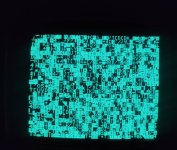daver2
10k Member
So, I am assuming that it was Nivag’s ROM code that did appear to work (it has an “e=xxxx” as part of the display and mine doesn’t.
Nivag, do you want to run with this fault for a bit to save us both going in different directions?
Dave
Nivag, do you want to run with this fault for a bit to save us both going in different directions?
Dave