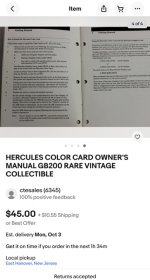VERAULT
Veteran Member
trust me i already got rid of two others. a 1957 devry tube oscope and a 1985 Hp logic analyzer."My Oscope works but its very dim, I can see the waveforms but I need to find the subbrightness and dial it up as the pulses are faint, but I can still see them."
You're treading on thin ice. Fixing old oscilloscopes can be another hobby that will suck in the unwary.
;-)
I was just thinking
is there a chance one of the pins on the video cable might have a break? Maybe I should have checked the cable?