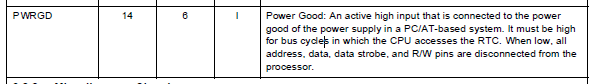alejack12001
Experienced Member
Recently, I acquired an IBM PC XT/286 computer. I was able to start up the computer and found the CMOS checksum error shown in the picture, IMG_3974.jpg.
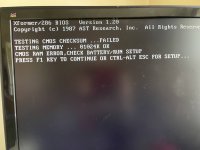
The machine is using an AST XFormer/286 BIOS version 1.2.
I checked several websites to find explanation of the CMOS checksum error, which localized the error to one of five different problems being:
1. Use the Setup Command as specified on screen as shown in the picture, IMG_3974.jpg. When I try to run the setup as shown in image, IMG_3982.jpg.

I entered the minimum requirements of the date, time and the floppy's. The controller is a 16-bit WD1006A-MM2 floppy/hard drive controller combined (Note: controller came with the machine.). According to AST's users manual an XT controller is 8-bit while a 16-bit controller is AT so I left the XT floppy controller as 'no' with the entries as 360KB/1.44MB. Then pressed F10 followed by an F5 to confirm. After executing the F5 the clock stops and pressing F1 does nothing. It seems to hang the system. Of course, CTL-ALT-DEl resets it and the entries tried are not saved;
2. Restart the computer, which was ineffective;
3. Download and flash BIOS Update. I checked the web for AST BIOS to see if there was a resource where the BIOS could be downloaded from this type of motherboard. So far, I have not found either the existing BIOS or any update.
"Here is where I would ask the forum if there is a site where the BIOS could be acquired? In fact, I don't know, which chip is used to house the BIOS;"
4. Reset the BIOS. I didn't see a jumper near the BIOS; but, I did see a jumper near the area where the CMOS/CMOS battery is located;
5. Replace the CMOS battery. I just replaced the battery. The battery for the AST is only 4.5 Volts as opposed to the IBM motherboard from the same machine, which is 6 Volts. Right now I have 4.5 volt battery connected.
Any other suggestions would be greatly appreciated.
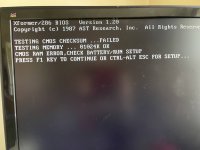
The machine is using an AST XFormer/286 BIOS version 1.2.
I checked several websites to find explanation of the CMOS checksum error, which localized the error to one of five different problems being:
1. Use the Setup Command as specified on screen as shown in the picture, IMG_3974.jpg. When I try to run the setup as shown in image, IMG_3982.jpg.

I entered the minimum requirements of the date, time and the floppy's. The controller is a 16-bit WD1006A-MM2 floppy/hard drive controller combined (Note: controller came with the machine.). According to AST's users manual an XT controller is 8-bit while a 16-bit controller is AT so I left the XT floppy controller as 'no' with the entries as 360KB/1.44MB. Then pressed F10 followed by an F5 to confirm. After executing the F5 the clock stops and pressing F1 does nothing. It seems to hang the system. Of course, CTL-ALT-DEl resets it and the entries tried are not saved;
2. Restart the computer, which was ineffective;
3. Download and flash BIOS Update. I checked the web for AST BIOS to see if there was a resource where the BIOS could be downloaded from this type of motherboard. So far, I have not found either the existing BIOS or any update.
"Here is where I would ask the forum if there is a site where the BIOS could be acquired? In fact, I don't know, which chip is used to house the BIOS;"
4. Reset the BIOS. I didn't see a jumper near the BIOS; but, I did see a jumper near the area where the CMOS/CMOS battery is located;
5. Replace the CMOS battery. I just replaced the battery. The battery for the AST is only 4.5 Volts as opposed to the IBM motherboard from the same machine, which is 6 Volts. Right now I have 4.5 volt battery connected.
Any other suggestions would be greatly appreciated.