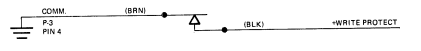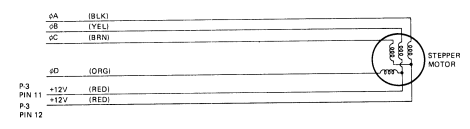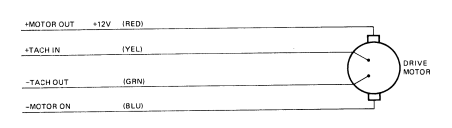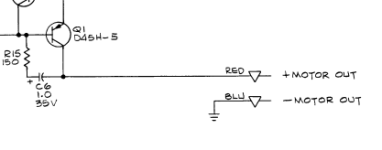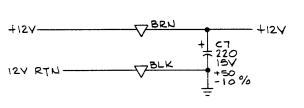I think the focus will now shift to the disk drives and the analogue board itself.
We will need the following manuals:
https://deramp.com/downloads/floppy_drives/shugart/SA400 Service Manual.pdf PDF pages 55 (drive electro mechanics) and 66 (speed controller).
http://www.zimmers.net/anonftp/pub/.../old/4040/2040-3040-4040_drive_schematics.pdf PDF page 10 (analogue board schematic).
If you look at the both of the pages of the SA400 drive, you will observe a number of interconnecting wires have colours associated with them. For example, the motor has RED, YELLOW, GREEN and BLUE. RED and BLUE are the motor supplies and YELLOW and GREEN are the tachometer. All of these cables go to the speed controller. The speed controller then has three (3) additional cables (BLACK, BROWN and ORANGE). These wires go to the black connector plugged into the analogue board. All of the other wires from the stepper motor, switches etc. also go to the black connector.
The BLACK cable from the speed controller is 0V/GND. The BROWN cable is +12V and the ORANGE wire is /MOTOR ON.
I 'think' the only parts on PDF page 55 that should be present and wired to the black connector should be the STEPPER MOTOR (2 * RED, ORANGE, BROWN, YELLOW and BLACK) and the WRITE PROTECT SWITCH (BLACK). There will be the DRIVE SELECT LED as well of course.
It would be worth checking the black connector, what coloured cables you have and where they are connected to. Double check this with the physical drive that you have. I don't think there is a TRACK ZERO switch fitted, the HEAD LOAD SOLENOID or the INDEX PULSE detector - but I may be wrong here.
We are not going to DO anything for the time being - but just document what we have.
The large black connectors on the analogue board that go to the disk drives contain two (2) rows. You can see from your first photograph in post #659 that the contacts are numbered from 1 to 15 on the top - but they are lettered on the underside. Ways 3 and 15 do not have gold contact fingers (or cables) but plastic latching arrangements. Hopefully, most of the signals we want to measure are on the 'numbered' side of the connector, but we need to determine this. You should be able to get your multimeter probes onto the bits of gold fingers that are protruding from the connector (providing you don't accidentally short one gold finger to an adjacent one that is).
How does this sound to start with?
Dave