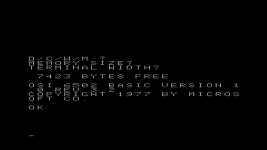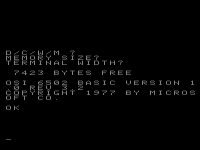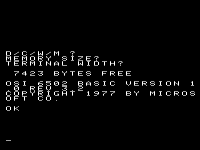Eudimorphodon
Veteran Member
I'm on the lookout for an old 4:3 aspect ratio LCD TV.
If the output from the C1P really is this far out of whack then maybe you should consider trying to lay hands on a CRT monitor. (Apple Monitor ///‘s and similar are still… out there.) The scalers in large premium brand TVs are, in my experience, amazing, and completely different animals from what you’ll find in a small TV. If you’re going to try this route look for a good brand, at least. Some knockoff RCA or whatever is very likely to be just as picky as the adapters, if nt worse.