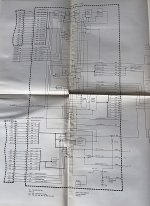voidstar78
Veteran Member
I've transplanted the PSU from my working IBM 5110 Type 2 (no internal tape) over to an IBM 5110 Type 1 (with internal tape).
Everything is working fine (my wife helped with the two ground wires; the stock ones are quite short, and I didn't want to replace/extend them - very glad to have her help)
But I have an issue with the CRT. Thankfully the CRT is working at all, so I'm grateful at least for that.
The CRT is slow to "warm up" -- and that's normal. Things start to become visible when it's about halfway through the startup ROS. Again, that's normal.
Then once it gets to the BASIC prompt, everything looks fine -- nice black background and white text. But then after a few seconds, the screen gets slightly brighter and some lines appear. The lines are not flickery (not like a sync problem), and they're not a side effect of the camera (the curved vertical lines are a side effect of the camera, but not the tilted-horizontal lines that are brighter). It's not a side effect of the brightness knob. In fact, I can turn the brightness all the way down, and the horizontal bright lines stay there.
The lines don't appear on the external BNC connected screen.

In the IBM 5110 MIM (this same page is basically in the 5100 MIM as well), the CRT that I have is like the lower one in the image.
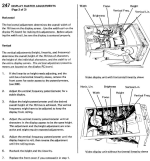
The display centered is OK, character heights look OK. These odd horizontal lines are odd, in that they remain when brightness is lowered, or when using the L32/R32 modes.
If anyone has encountered anything like this and has thoughts on things to try, I'm looking for ideas. Everything else is fine -- tape unit, keyboard, audio bell. The only other issue is there is a slight "clunk" to the PSU fan - it's not as bad as maybe that sounds, I just mean the fan has a noticeable extra sound that the PSU fan on my other 5110 doesn't have. I'll try to get a video later in the week to clarify. But again, they're old components, I'm glad anything works at all :D
Everything is working fine (my wife helped with the two ground wires; the stock ones are quite short, and I didn't want to replace/extend them - very glad to have her help)
But I have an issue with the CRT. Thankfully the CRT is working at all, so I'm grateful at least for that.
The CRT is slow to "warm up" -- and that's normal. Things start to become visible when it's about halfway through the startup ROS. Again, that's normal.
Then once it gets to the BASIC prompt, everything looks fine -- nice black background and white text. But then after a few seconds, the screen gets slightly brighter and some lines appear. The lines are not flickery (not like a sync problem), and they're not a side effect of the camera (the curved vertical lines are a side effect of the camera, but not the tilted-horizontal lines that are brighter). It's not a side effect of the brightness knob. In fact, I can turn the brightness all the way down, and the horizontal bright lines stay there.
The lines don't appear on the external BNC connected screen.

In the IBM 5110 MIM (this same page is basically in the 5100 MIM as well), the CRT that I have is like the lower one in the image.
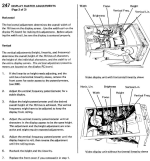
The display centered is OK, character heights look OK. These odd horizontal lines are odd, in that they remain when brightness is lowered, or when using the L32/R32 modes.
If anyone has encountered anything like this and has thoughts on things to try, I'm looking for ideas. Everything else is fine -- tape unit, keyboard, audio bell. The only other issue is there is a slight "clunk" to the PSU fan - it's not as bad as maybe that sounds, I just mean the fan has a noticeable extra sound that the PSU fan on my other 5110 doesn't have. I'll try to get a video later in the week to clarify. But again, they're old components, I'm glad anything works at all :D
Last edited: