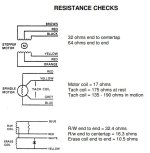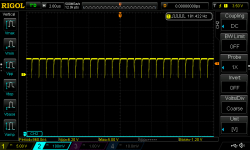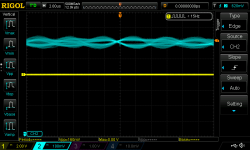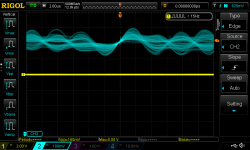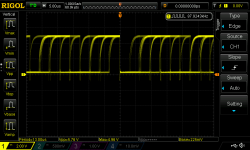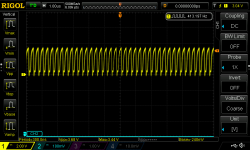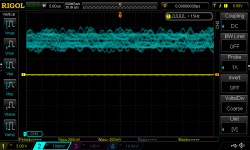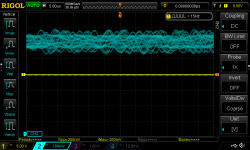Hi vcfed community
I have a Commodore 1541 disk drive with an Alps mechanism FDM2111-B2 that was dirty and loud, but in working condition.
To learn a bit about the drive and tinker with it I decided to follow some YouTube videos: swap out the power supply and clean / re-lubricate it.
It all went well up to the part where I dropped some liquid lubricant onto the c-clip of the spindle hub. Then the drive started to not read disks reliably and when I took it apart it all went downhill, as the washers and springs spilled all over the place.
I tried different arrangements of washers and varying amounts of silicon grease (of the non liquid kind) but without success, no matter what I do no data is ever being read. The diagnostic cartridge program reads track 1 on all tracks and the speed adjustment reports an error. The speed seems OK when looking at the strobe wheel and I haven't had any obvious issues with the logic board.
Since all the parts went flying when I took it apart I'm not 100% sure I've got all of them. According to the service manual (fig9) there should be two washers between the spring and the clamp, but according to here (https://www.lemon64.com/forum/viewtopic.php?p=847809&sid=f29d41edb425d23977e7f006c33c8d87#847809) it can vary between drives.
Without a second one to verify and my lack of experience of these drives I cannot fix it anymore and am therefore asking for your help.
Could someone verify that I've got all parts (see attachment) and how I could rule out problems other than the disk not spinning correctly?
Thanks for your support.
I have a Commodore 1541 disk drive with an Alps mechanism FDM2111-B2 that was dirty and loud, but in working condition.
To learn a bit about the drive and tinker with it I decided to follow some YouTube videos: swap out the power supply and clean / re-lubricate it.
It all went well up to the part where I dropped some liquid lubricant onto the c-clip of the spindle hub. Then the drive started to not read disks reliably and when I took it apart it all went downhill, as the washers and springs spilled all over the place.
I tried different arrangements of washers and varying amounts of silicon grease (of the non liquid kind) but without success, no matter what I do no data is ever being read. The diagnostic cartridge program reads track 1 on all tracks and the speed adjustment reports an error. The speed seems OK when looking at the strobe wheel and I haven't had any obvious issues with the logic board.
Since all the parts went flying when I took it apart I'm not 100% sure I've got all of them. According to the service manual (fig9) there should be two washers between the spring and the clamp, but according to here (https://www.lemon64.com/forum/viewtopic.php?p=847809&sid=f29d41edb425d23977e7f006c33c8d87#847809) it can vary between drives.
Without a second one to verify and my lack of experience of these drives I cannot fix it anymore and am therefore asking for your help.
Could someone verify that I've got all parts (see attachment) and how I could rule out problems other than the disk not spinning correctly?
Thanks for your support.