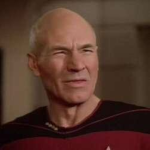This is normally a 2-step process:
1. Disconnect the (faulty/low) internal battery
2. Connect external battery
Did you do step 1 ?
For example, at [
here], which covers the DS1287, a break is made in the connection to the internal battery's minus terminal.
No, I did not disconnect the internal battery. I wanted my first attempt to be the minimum work possible, so that there was the minimum possibility of me screwing it up.
I disconnected the module again in order to redo the soldering. I plugged it back in a booted. The boot screen, before it prompted me for the diagnostic disk, said that the time had been lost and the BIOS settings were not set. Then it prompted me for the diagnostic disk and to press F1.
Previously, the boot screen said that the time had been lost, and prompted me for the diagnostic disk and to press F1. The BIOS did not say that the BIOS settings were not set. So it seems to be getting some amount of power from the battery. After going into the diagnostic, it asked me if I had disconnected the battery since I had last gone into the BIOS. When I said no, it replied that the BIOS had lost power anyway, and to contact the dealer or hardware help person.
Even if I pressed Ctrl-Alt-Del to reboot (keeping the power on), the BIOS still said it lost the clock time, and it still prompted me for the diagnostic disk. But I could choose to not insert the diagnostic disk, but instead a normal boot disk or even boot from the hard drive by pressing F1.
I don't know how, but now after several iterations of rebooting and changing the BIOS settings to what they should be, the clock and BIOS settings are finally sticking now and it's no longer saying I need to set them. (Unless I try tomorrow and I start all over again with it saying the clock is not set and the BIOS settings are not set.)