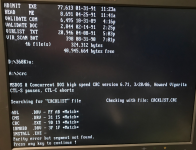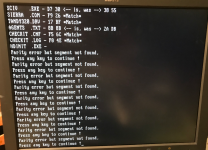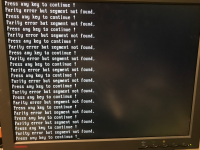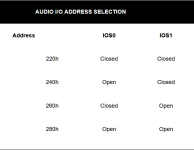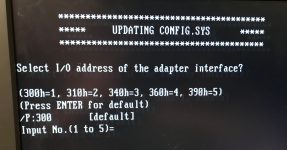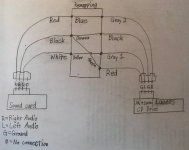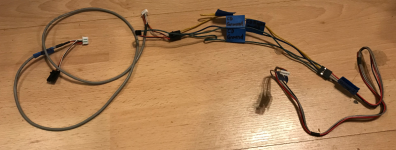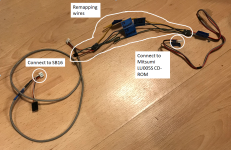modem7
10k Member
To rule these out, simply rename them, then reboot. If the problem disappears, then you start investigating the contents.Here are CONFIG.SYS and AUTOEXEC.BAT.
And that was the day that you added the extra RAM sticks ?I'm using DOS 6.22 and it was working fine until 3 or 4 days ago, whichever day that was.
You are back down to two sticks. Are those sticks the original ones? I assume so based on an earlier post, but just making sure.
I expect that Checkit's memory tester is basic. But in the CheckIt log file is '(QUICK TEST ONLY)'. You really need to be doing a thorough test. And a dedicated tool is expected to be better. Perhaps an early version of MemTest86. See 'Older Versions' at [here].
You wrote, "It did report parity error in memory .." but when I look in the CheckIt log file, I see nothing reported there.
This is the question. Is this a RAM subsystem problem, or is this something else making it look like a RAM subsystem problem? A thorough test of the RAM subsystem will give you confidence as to which.
Maybe F-PROT. See [here].I ran the virus checker in CheckIt 3.0 and it found nothing. If there are other virus checkers to recommend, please do.
If we investigate the line that this is floppy related, then simple random read testing (you skipped random write testing) is not enough. Yes, the controller chip on the controller card may be reading a sector, and successfully comparing the CRC of the sector contents to the stored CRC, but that is only part of the story. The problem could be after that.
Perhaps the use of CRC.EXE from [here].
Example:
1. On your C: drive, create a directory named 360K
2. Into that directory, copy in say 320K worth of files (and have many files rather than one large file).
3. Change to that directory, then execute the command CRC *.* F (that will create a file named CRCKLIST.CRC, containing the CRC of the files in the directory)
4. Execute the command CRC
5. Verify that CRC.EXE finds that for every file, the calculated CRC matches what is recorded for the file in CRCKLIST.CRC
Now the floppy test.
6. Copy all of the files (including CRCKLIST.CRC) in the 360K directory to a blank 360K floppy.
7. Change to the floppy.
8. Execute the command CRC
9. Verify that CRC.EXE finds that for every file, the calculated CRC matches what is recorded for the file in CRCKLIST.CRC