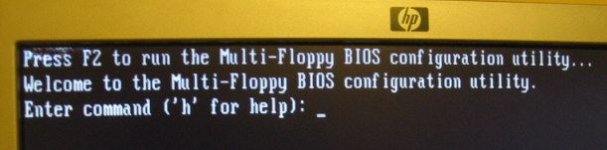I recently purchased one of these types of pre-assembled Sergey FDC cards off of EBay from a seller in Bulgaria.
The first card I got would work as a basic FDC with the normal 5150 Rev 3 BIOS, but the Sergey BIOS wouldn’t come up and so I couldn’t use it with my Gotek emulating a 1.44mb floppy. Eventually after about 10 boots or so the 5150 just refused to turn on and POST at all with the board plugged in, so clearly there was something wrong with it.
I then tried sticking the FDC into a P3 unit with a much more powerful supply and the magic smoke came out. It turned out to have a defective C11 capacitor and that test burned the traces between it and the ISA bus. I don’t have the capacity to really test anything beyond that easily.
I wrote the seller back with a picture of the problem and they sent me a new board with no issues.
No problems with the replacement board in the 5150 and the BIOS did appear with no other cards with ROM sockets plugged in. The BIOS addresses of the other boards in my overall system (Lotech 1MB board being used for UMB in the 5150. XT-IDE, Intel Ethernet card, and CH375 ISA-USB in the 5161) make the setup a bit of a challenge that I’ll tackle again at some point in the Fall.
So if you’re feeling adventurous, no harm in sticking a multi-meter on the bits and seeing if you can figure out what is going on. Write back the seller too and see if they have any advice. Caps are relatively easy to remove and test too if you’re careful, but you’ll run the risk of ripping traces and any future negotiations with the Seller might be difficult.