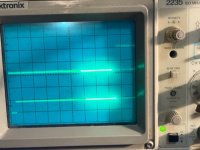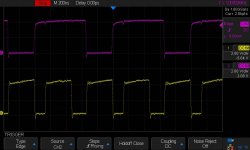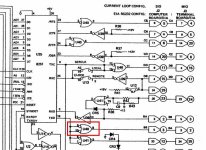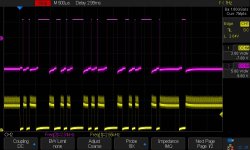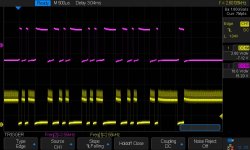I have an IMSAI PCS-80/35 or possibly IMSAI PCS-4x system that I was asked to review for a local non-profit.
My time is just for a favor for a place that helps provide low cost working computers and proper recycling of others that are out of date.
I have downloaded numerous IMSAI docs that I can find, though most are scanned and not searchable.
I'm sorry, I have not read these all end to end, so I may be a bit unformed.
I have gone through full dismantle and reforming power supply caps so I believe they are acceptable; less than 1 ma leakage.
DC voltages out of the supply seem correct:
I have checked all PCAs, VIO-D, MPU-D, RAM-16 (2x), RAM-32, PDS and DIO.
I measured DC in for all voltages, DC out from the regulators, and the only one I am nervous about is on the DIO with 39 ohms on the load of the LM7805; it may be OK.
The gold fingers were wiped with Deoxit gold stuff.
Same with the EXP-10 main card.
..
This unit came with 2x internal Shugart SA-400 , no internal or external monitor, but I also received an external cabinet with 2x Shugart SA-800 and PS (not really relevant to my questions).
.
I received a NEC JB-1201M (A) monitor which I connected to the VIO-D (slot 2) with the MPU-D (slot 4) card I get output to the monitor.
It is a bit gibberish, but seems to look like "SPACE BAR".
Pressing the return key I see:
IMSAI MPU-B Monitor VERS 1.3
Looks good so far!
.
This came to me without the IKB-1, but what seems to be a parallel port keyboard from Maxi-Switch.co.
There is a sticker on the keyboard from 1982, so it was was made after the IMSAI.
The p/n of the keyboard is 2160055 on a label on the keyboard that is almost falling off.
With the keyboard it seems like I get automatic spaces after some characters entered.
As example when I press "T" on the keyboard I get a space automatically added.
I'm not sure if this is the MPU-B "bios" of a fluke of the keyboard.
Maybe someone can comment on this and help me if this to be expected, or if I need to try to source an IKB-1.
....
Another issue is if I try the "BIOS" diagnostics with one of my three memory cards in slot 9 (one at a time):
T @
I always get the response
0000 FF 00
...
Any speculations if I have three bad memory cards, or some OE (operator error) on my part;
or if this is an artifact of the keyboard that I have.
.
Any suggestions would be appreciated.
.
Thanks - Al
My time is just for a favor for a place that helps provide low cost working computers and proper recycling of others that are out of date.
I have downloaded numerous IMSAI docs that I can find, though most are scanned and not searchable.
I'm sorry, I have not read these all end to end, so I may be a bit unformed.
I have gone through full dismantle and reforming power supply caps so I believe they are acceptable; less than 1 ma leakage.
DC voltages out of the supply seem correct:
| Current | Voltage | Load Resistance | P | Ripple Vp-p | Notes |
| 7.85 | 7.85 | 1 | 61.6225 | 0.3 | Sawtoothish |
| 1.54 | 15.4 | 10 | 23.716 | 0.68 | Sawtooth |
| -1.70106 | -15.99 | 9.4 | 27.20001 | 0.8 | Sawtooth |
I measured DC in for all voltages, DC out from the regulators, and the only one I am nervous about is on the DIO with 39 ohms on the load of the LM7805; it may be OK.
The gold fingers were wiped with Deoxit gold stuff.
Same with the EXP-10 main card.
..
This unit came with 2x internal Shugart SA-400 , no internal or external monitor, but I also received an external cabinet with 2x Shugart SA-800 and PS (not really relevant to my questions).
.
I received a NEC JB-1201M (A) monitor which I connected to the VIO-D (slot 2) with the MPU-D (slot 4) card I get output to the monitor.
It is a bit gibberish, but seems to look like "SPACE BAR".
Pressing the return key I see:
IMSAI MPU-B Monitor VERS 1.3
Looks good so far!
.
This came to me without the IKB-1, but what seems to be a parallel port keyboard from Maxi-Switch.co.
There is a sticker on the keyboard from 1982, so it was was made after the IMSAI.
The p/n of the keyboard is 2160055 on a label on the keyboard that is almost falling off.
With the keyboard it seems like I get automatic spaces after some characters entered.
As example when I press "T" on the keyboard I get a space automatically added.
I'm not sure if this is the MPU-B "bios" of a fluke of the keyboard.
Maybe someone can comment on this and help me if this to be expected, or if I need to try to source an IKB-1.
....
Another issue is if I try the "BIOS" diagnostics with one of my three memory cards in slot 9 (one at a time):
T @
I always get the response
0000 FF 00
...
Any speculations if I have three bad memory cards, or some OE (operator error) on my part;
or if this is an artifact of the keyboard that I have.
.
Any suggestions would be appreciated.
.
Thanks - Al