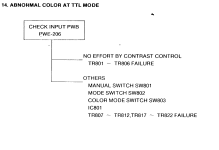I tried it this way as well as with the switches set to 16(IBM), grey scale and auto, and all were pretty much the same. I have been switching modes on the EGA card as well since it supports many different modes. So far, nothing has really made a noticeable difference. If I get some time tomorrow I will open up the monitor again to play with some of the pots and hopefully get the image back to somewhat normal.On your EGA card, what happens with
On the rear, the manual switch turned on (to the right), Mode to Color, and Color mode 64 (All the way to the right).
On the front, H size off, text off, text color to the right.
Seems odd that I'm getting what looks like inverted colors on the command prompt. I will try to run some graphics tests on it as well to see what it does.