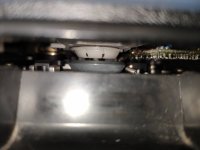Hi, I'm new to the group, so correct me if I do something wrong 
Long story short, I got an excellent condition Osborne Executive, the only issue is, it has errors. The machine will power fine, but:
1. when power on, both floppy drive goes on and keeps on and spinning. (LED keeps lit)
2. On the monitor, it displays "Computer not working properly, please contact an Osborne dealer....." (attached pic)
3. after pressing reset, it will go to a funny boot screen, with the normal rom information, but whole bunch of 0s filling up half of the screen
4. it will ask for a disk, but the floppy drive stays on all the time, so naturally I don't want to put anything in it. (It responses to keyboard when I hip enter)
5. I have the impression that these units should beep, but this one doesn't make any sound.
I have done the following to see if anything would change:
1. removed the mainboard, ram board, floppy drives to clean them (no help)
2. re-seated all chips and cleaned their pins (no help)
3. Boot without floppy cable connected to the mainboard, but with power to floppy (same message, but floppy drives no longer spinning, which makes me believe there is something on the mainboard keeps signaling the drives )
4. connect only one floppy drive (the connected drive spins)
5. boot without floppy drive controller chip (no help and drives keep spinning)
6. remove the ram board (no display at all, but drive keeps spinning )
Right now I'm confused, I fixed a few commodores vic20s back in the day but those are way easier to figure out. Any advise will be appreciated, thanks!




Long story short, I got an excellent condition Osborne Executive, the only issue is, it has errors. The machine will power fine, but:
1. when power on, both floppy drive goes on and keeps on and spinning. (LED keeps lit)
2. On the monitor, it displays "Computer not working properly, please contact an Osborne dealer....." (attached pic)
3. after pressing reset, it will go to a funny boot screen, with the normal rom information, but whole bunch of 0s filling up half of the screen
4. it will ask for a disk, but the floppy drive stays on all the time, so naturally I don't want to put anything in it. (It responses to keyboard when I hip enter)
5. I have the impression that these units should beep, but this one doesn't make any sound.
I have done the following to see if anything would change:
1. removed the mainboard, ram board, floppy drives to clean them (no help)
2. re-seated all chips and cleaned their pins (no help)
3. Boot without floppy cable connected to the mainboard, but with power to floppy (same message, but floppy drives no longer spinning, which makes me believe there is something on the mainboard keeps signaling the drives )
4. connect only one floppy drive (the connected drive spins)
5. boot without floppy drive controller chip (no help and drives keep spinning)
6. remove the ram board (no display at all, but drive keeps spinning )
Right now I'm confused, I fixed a few commodores vic20s back in the day but those are way easier to figure out. Any advise will be appreciated, thanks!