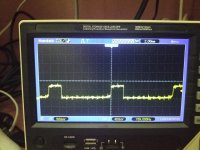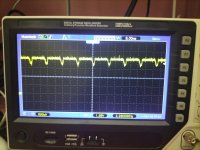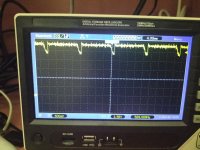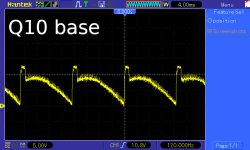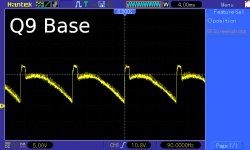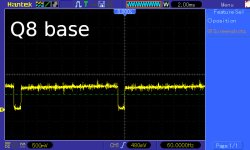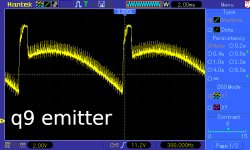eight088
Experienced Member
The only other pot (other than brightness) is the vertical size. This monitor also doesn't have a pot for the focus either. Pared right down to the bone!
Now I have mentioned the vertical size pot - your problem isn't associated with this potentiometer going faulty is it?
Dave
Thanks Dave, that was a good thought because originally the brightness pot was a bit dodgy and there was nothing on the screen. After working it back and forth a little, with a bit of elec cleaner, the horizontal line appeared. I've removed the v. size pot and checked it and seems to be good.
....
There are a few ways you can do this, disconnecting one of the CRT's heater connections will work as that kills the electron emission. But probably the easiest way is to disconnect the H drive pulse, this will simultaneously kill the high voltage supply, kill the EHT and the H scan too. Simply lift one leg of the H drive input coupling capacitor C16 from the pcb. And connect up last thing after the V scan fault is fixed or at least you have some vertical scan. So there will then be no -30V, no +85v and no 10kV EHT and the horizontal driver transistor Q13 and H output transistor Q14 will both be in a non conducting condition. The CRT heater will still be glowing with no other voltages on its other electrodes, this does not harm it. But, the V scan stages do not depend on any of these voltages, only the +12V. This will also make it safer for you to work on too.
Thanks Hugo, sounds like a good plan! Disabling the higher voltages while working on the pcb is more appealing!
I think I have also confirmed that the VDU pcb is video-3.gif as it uses a 47uf cap at C22 on the board I have.
Really enjoying troubleshooting this pet! Hope to see it all working again soon
Cheers
Matt