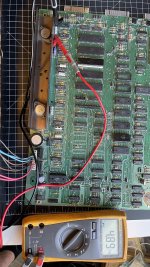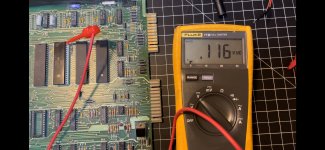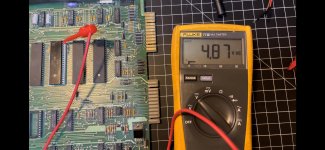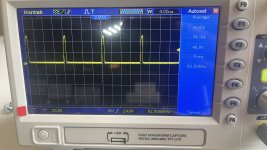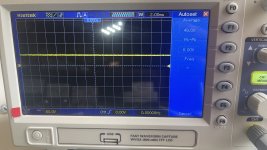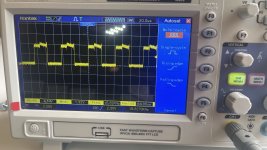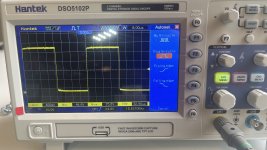ricsne2010
Member
Hello all.... (first time poster, long time guest 
Quick question, I have a PET 4016, 12" CTRC Universal board, runn at 110V AC input, here that Im trying to determine the proper output voltages for...
The schmetics from zimmer.net are helpful, but not enought for me to determine if I have a bad transformer or not....
I have bypassed the old input power plug, fuse, and swithc with one from "amazon" that allows me to connect the L and N line as described in the schematic.
Knowing the transformer puts out 21V AC for the monitor (which is across outputs labeled 9 and 11 on the transformer) - I am at a loss for the blue wires (4 and 6) as well as the brown wires (7 and 8) as to what exactlty they are to put out (when measureed with my DMM, I get 16+ and 9+ respectively) - and different voltages if I measure from the Black (ground) wire from terminal 5 across any of the before mentioned output terminals (either 5 and 4, or 5 and 6, or 5 and 7 or 5 and 8)
I assume the power is sent to an onboard recifier that changes this from AC to DC, which is where we get the +5V DC and -5V DC as well as the 9V and 16V become DC also????
Thank you for any input and comments you all have,
Cheers
Rich
Quick question, I have a PET 4016, 12" CTRC Universal board, runn at 110V AC input, here that Im trying to determine the proper output voltages for...
The schmetics from zimmer.net are helpful, but not enought for me to determine if I have a bad transformer or not....
I have bypassed the old input power plug, fuse, and swithc with one from "amazon" that allows me to connect the L and N line as described in the schematic.
Knowing the transformer puts out 21V AC for the monitor (which is across outputs labeled 9 and 11 on the transformer) - I am at a loss for the blue wires (4 and 6) as well as the brown wires (7 and 8) as to what exactlty they are to put out (when measureed with my DMM, I get 16+ and 9+ respectively) - and different voltages if I measure from the Black (ground) wire from terminal 5 across any of the before mentioned output terminals (either 5 and 4, or 5 and 6, or 5 and 7 or 5 and 8)
I assume the power is sent to an onboard recifier that changes this from AC to DC, which is where we get the +5V DC and -5V DC as well as the 9V and 16V become DC also????
Thank you for any input and comments you all have,
Cheers
Rich