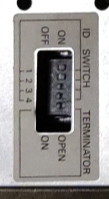Some time ago I came across a couple of vintage CD-ROM drives. Most of them were standard IDE/SCSI and one was a proprietary Mitsumi, all no big deal.
But the one that intrigued me most is this Sanyo one, Model ROM-4005U. I can't find *anything* online about this drive. It's as if it never existed. All I could find was someone on German dosreloaded forum who had a ROM-4015, apparently a later model, which from what he wrote seems to have the same interface. I also found an old 1992 article in German magazine "Computerwoche" that mentioned it came with "an interface card, a Microsoft extensions driver and a demo disc".
( https://www.computerwoche.de/a/massenspeicher,1137383 )
The drive has four DIP switches to set the drive ID and a fifth one to enable termination, which might hint to it being a SCSI drive. But the interface connector on the back is 40 pins, like an IDE cable, not 50 like for SCSI.
The sticker on the bottom says it was manufactured in January of 1990 by SANYO Electric Co., Ltd.
This makes it the oldest CD-ROM drive I own, and I would really love to put it in my 286. But without knowing the specifications and or finding a matching driver, it seems virtually impossible to get it going.
So if anyone has any information regarding this drive (or this family of drives), I would be really pleased!
But the one that intrigued me most is this Sanyo one, Model ROM-4005U. I can't find *anything* online about this drive. It's as if it never existed. All I could find was someone on German dosreloaded forum who had a ROM-4015, apparently a later model, which from what he wrote seems to have the same interface. I also found an old 1992 article in German magazine "Computerwoche" that mentioned it came with "an interface card, a Microsoft extensions driver and a demo disc".
( https://www.computerwoche.de/a/massenspeicher,1137383 )
The drive has four DIP switches to set the drive ID and a fifth one to enable termination, which might hint to it being a SCSI drive. But the interface connector on the back is 40 pins, like an IDE cable, not 50 like for SCSI.
The sticker on the bottom says it was manufactured in January of 1990 by SANYO Electric Co., Ltd.
This makes it the oldest CD-ROM drive I own, and I would really love to put it in my 286. But without knowing the specifications and or finding a matching driver, it seems virtually impossible to get it going.
So if anyone has any information regarding this drive (or this family of drives), I would be really pleased!