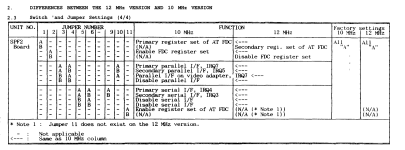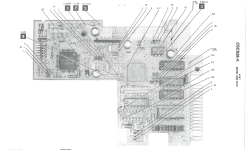alejack12001
Experienced Member
The floppy controller shown below is one I recently got to help me with a machine that I am having trouble booting. I am just seeking description of the jumpers shown on the board. There is a serial chip on the board and I feel that J3 - J6 are associated with serial port. In addition, there is a parallel port on the card and I feel that jumper J10 is associated with that port. However, jumpers J11, J1 and J2 are a guess at this point. J1 and J2 bracket the corner chip, which is a GD74LS30 or a 8-INPUT NAND GATE. Could these jumpers J1 and J2 be a switch to turn on/off the floppy port? I would appreciate some help here. I have tried to Google the brand, make and model along with the FCCID and serial number and doesn't appear to be anything known about the board.