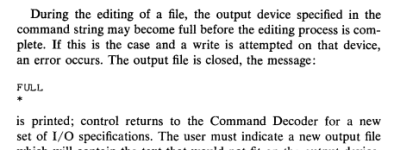Mike_Z
Veteran Member
For the past week or so, I have been working on understanding the code for RESORC. I have been using EDIT to look at the code and PAL8 to assemble it. Everything seems to be working pretty good. Yet I have trouble with examining the RESORC.LS listing using EDIT. When I get to page 9-1 of the RESORC.LS file, EDIT reports 'FULL' and goes back to the command prompt. I pretty sure that the FULL is not referring to the text buffer, but it could be the output buffer. I also thought that maybe it was my Drive was full, so I removed a bunch of files. There is plenty of drive space. Anyway, I'm thinking that I'm approaching the limits of EDIT to examine larger files. Is there a better program that will work with larger files.
When I first used CP/M, I used EDLIN, which is much the same as EDIT, and can also be a pain in the cerebral cortex. Then I discovered that WordStar worked much better. Is there a screen editor vs this line editor available for OS/8? Thanks for the help, Mike
When I first used CP/M, I used EDLIN, which is much the same as EDIT, and can also be a pain in the cerebral cortex. Then I discovered that WordStar worked much better. Is there a screen editor vs this line editor available for OS/8? Thanks for the help, Mike