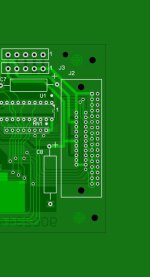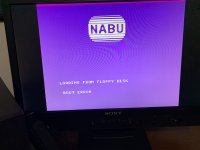snuci
Veteran Member
This is the generic response he sent out to everyone:
I did buy one from him and received it through eBay before all of the videos started and he got bombarded. He shipped it out next day but I can see how he's delayed now and how eBay reacted. Some eBay scams sell popular items for under market value and get a bunch of buyers all at once. He'll be fine once he sends the backlog out.