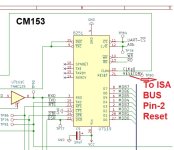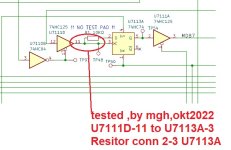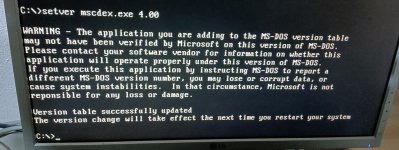MauriceH
Experienced Member
Thinking it could be the RESETDRV.
As the CM153 get its CPU Reset from ISA-BUS pin 2 (RESET), could be the CM50 cpu also get a ResetDRV puls from ISA-BUS through PIN15.
So in ROM Program 80C52(CM50 drive), there could be made a reset-routine if a puls is acknowledged on port P1,2 from the ISA-Bus reset.
Seems a good idea.
As the CM153 get its CPU Reset from ISA-BUS pin 2 (RESET), could be the CM50 cpu also get a ResetDRV puls from ISA-BUS through PIN15.
So in ROM Program 80C52(CM50 drive), there could be made a reset-routine if a puls is acknowledged on port P1,2 from the ISA-Bus reset.
Seems a good idea.