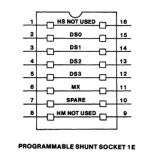alejack12001
Experienced Member
I have been trying to standup an IBM 5150 and have experienced some difficulty with the system. I was able to correct errors that I made with regard to the rocker switches on the motherboard. Once I got the memory corrected, I noticed an error preceding the machines default to the cassette boot page. There is an error displayed before the page “The IBM Personal Computer Basic” showing 601. Found this error to be associated with the floppy controller or the floppy cable or the disk drives themselves. The floppy controller is an IBM model with the edge connector which requires a cable that has edge connectors for the controller and drives. I had to modify a 34-pin dual inline ribbon cable to accommodate the needed edge connector (please see https://forum.vcfed.org/index.php?threads/substitute-lpt-for-monitor-on-ibm-5150.1241083/ post 16 for picture of the cable). I think the cable may be working, however, I believe the problem may be the configuration of the disk drives. The drives don't illuminate so it may be the cable.
In the drawing shown below there is a note that addresses jumpers for 1-4 floppy drives either beginning with DS0 or DS1.
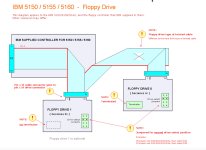
I guess that IBM used a different type of jumper, which involves a socket with a wire straddled across the socket as seen in the attached picture of the floppy drives. A drive is terminated and shows the boot disk and located near the edge of the case while B drive is the non-terminated drive near the center of the case. According to the drawing, the jumper in question is supposed to be straddled across the second position as shown or following the note to be across first position? I don't know which is right. is that position the same for both drives? I need some clarification.

In the drawing shown below there is a note that addresses jumpers for 1-4 floppy drives either beginning with DS0 or DS1.
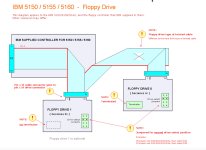
I guess that IBM used a different type of jumper, which involves a socket with a wire straddled across the socket as seen in the attached picture of the floppy drives. A drive is terminated and shows the boot disk and located near the edge of the case while B drive is the non-terminated drive near the center of the case. According to the drawing, the jumper in question is supposed to be straddled across the second position as shown or following the note to be across first position? I don't know which is right. is that position the same for both drives? I need some clarification.