That's fantastic news, thanks Paul.Thanks Nick for posting these. I was able to boot my Sirius from these images, so your archival process worked well!
Upcoming Events:
- VCF South West - June 14 - 16, Davidson-Gundy Alumni Center at University of Texas at Dallas
- VCF West - Aug 2 - 3, Computer History Museum, Mountain View, CA
- VCF Midwest - Sept 7 - 8 2024, Schaumburg, IL
- VCF SoCal - Mid February 2025, Location TBD, Southern CA
- VCF East - April 2025, Infoage Museum, Wall NJ
-
Please review our updated Terms and Rules here
You are using an out of date browser. It may not display this or other websites correctly.
You should upgrade or use an alternative browser.
You should upgrade or use an alternative browser.
Victor 9k / Sirius 1 Software
- Thread starter 1302L
- Start date
1302L
Experienced Member
- Joined
- Aug 8, 2023
- Messages
- 144
Hi djg,For the command that gave the error you entered
l 100 2a8 1
my instruction was
l 100 2 2a8 1
The second were reading sector 0 twice so it isn't that informative. You will need to alternate the two commands.
Keep track of what output from the emulator goes with what command you executed in debug.
You can hit return and type annotations in the emulator window. What you enter will be ignored by the emulator.
sorry, but now I hopefully have typed in the correct initial commands:
No reaction to l 100 2 2a8 1:
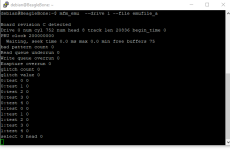
If I put in the other one, the emulation doesn't react either, but my floppy drive reacted, does the 2 in
l 100 2 2a8 1 state the drive number, as the HDD in this emulation is A:\, should the '2' be a '0' then?
Altering the debug command to l 100 0 2a8 1 did not bring an emulation reaction as well besides that the Floppy drive wasn't reacting any more.
Interestingly the following was possible and triggered a reaction by the emulation:
Changing to Drive A:\ (HDD) and executing DIR :
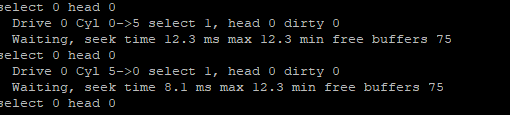
Trying to execute Kermit on A.\ (wasn't possible)
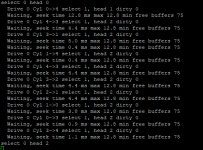
There are again three seek time values under 1ms in it.
Thanks for looking into this!
Best,
Martin.
Attachments
Correct. If your hard drive is A change the highlighted 2 to 0.l 100 2 2a8 1 state the drive number, as the HDD in this emulation is A:\, should the '2' be a '0' then?
1302L
Experienced Member
- Joined
- Aug 8, 2023
- Messages
- 144
Thanks djgCorrect. If your hard drive is A change the highlighted 2 to 0.
So the nomenclature is as follows (?):
(load) L [address] [drive] [firstsector] [number] drive must be '0' in my case, does [number] refer to the amount of sectors to be loaded?
I would be curious about an explanation why I can access the emulated HDD and execute DIR, which works fine, but cannot execute any files. Am I wrong with the presumption that for running DIR and displaying files on the screen also the right cylinders and sectors must be found on the disc?
Would it be possible to load i.e. KERMIT.EXE by N a:KERMIT.EXE and see what happens then?
Thanks in advance,
Martin.
Last edited:
Yes(load) L [address] [drive] [firstsector] [number] drive must be '0' in my case, does [number] refer to the amount of sectors to be loaded?
Can't answer that. Loading files it probably doing larger reads.I would be curious about an explanation why I can access the emulated HDD and execute DIR, which works fine, but cannot execute any files
I think its debug a:kermit.exeWould it be possible to load i.e. KERMIT.EXE by N a:KERMIT.EXE and see what happens then?
1302L
Experienced Member
- Joined
- Aug 8, 2023
- Messages
- 144
Hi,
thanks for your answer.
You have been right, it was debug a:kermit.exe
Expected reaction, 'General Failure error reading drive A', also after several attempts.
At this point of time I am suspecting the HDD controller again.
I would be so good to have a second, secured working XEBEC controller to get behind it, maybe anyone has one for sale?
regarding the Oscilloscope: Does it have to be a Digital or analogue Unit?
I could get a HAMEG (German Brand) 2-Ch. Digital/Analogue for around 100USD.
Best,
Martin.
Like Quote Reply
Report
thanks for your answer.
You have been right, it was debug a:kermit.exe
Expected reaction, 'General Failure error reading drive A', also after several attempts.
At this point of time I am suspecting the HDD controller again.
I would be so good to have a second, secured working XEBEC controller to get behind it, maybe anyone has one for sale?
regarding the Oscilloscope: Does it have to be a Digital or analogue Unit?
I could get a HAMEG (German Brand) 2-Ch. Digital/Analogue for around 100USD.
Best,
Martin.
Like Quote Reply
Report
1302L
Experienced Member
- Joined
- Aug 8, 2023
- Messages
- 144
Hi all,I'm also running one of @djg 's emulators in my Sirius. Works great but I seem to have an early version of the Xebec card that doesn't seem to support any drives over 10Mb. Currently have the emulator configured with 10mb virtual drives.
Cheers,
Dave
might this be the problem on my emulation?
I trust, both of the emulations I use are >10MB.
Thanks,
Martin.
pdevine
Experienced Member
It's certainly safer to start with a smaller disk size and see if that helps.Hi all,
might this be the problem on my emulation?
I trust, both of the emulations I use are >10MB.
Thanks,
Martin.
Good morning,
Another Victor 9000 owner here. Ours booted last time we checked but for space considerations we cannot deploy it in a permanent place. We have also some software for it. And also its original bulk case.
Not at this moment but whenever the system was deployed, could you tell me how could I help you?
Regards,
Jaume
Another Victor 9000 owner here. Ours booted last time we checked but for space considerations we cannot deploy it in a permanent place. We have also some software for it. And also its original bulk case.
Not at this moment but whenever the system was deployed, could you tell me how could I help you?
Regards,
Jaume
1302L
Experienced Member
- Joined
- Aug 8, 2023
- Messages
- 144
Hi Jaume,Good morning,
Another Victor 9000 owner here. Ours booted last time we checked but for space considerations we cannot deploy it in a permanent place. We have also some software for it. And also its original bulk case.
Not at this moment but whenever the system was deployed, could you tell me how could I help you?
Regards,
Jaume
welcome to this thread!
What V9K are you running? A dual Floppy or a Floppy HDD model?
In terms of Software, if you have Greaseweazle device and are able to make images of your software, @pdevine is archiving the software here:
If you have a HDD model, do you have a HDD image of your Disk or do you even run djg's HDD emulator?
Thanks and best regards,
Martin.
As far as I remember, dual floppy (but my memory often fails).Hi Jaume,
welcome to this thread!
What V9K are you running? A dual Floppy or a Floppy HDD model?
In terms of Software, if you have Greaseweazle device and are able to make images of your software, @pdevine is archiving the software here:
This also a good source vice versa, without Paul's archive I wouldn't have got my Victor back to life quite easy.
If you have a HDD model, do you have a HDD image of your Disk or do you even run djg's HDD emulator?
Thanks and best regards,
Martin.
Yes, we have a greaseweazle at home.
I cannot answer the other questions yet, we haven't used it that much. I will schedule a deployment for this system this weekend so I can be more concise.
Regards
I don't think its a hardware problem with your controller. I have someone else having problem and the two short seek times.
Did you try the older software (message #218)
Did you ever run the debug l commands against your a drive (message #243)?
I made a version that prints out more info on what the PRU are doing.
https://github.com/dgesswein/mfm/tree/debug
mfm/inc/version.h should be 4.14d1 if you got the correct code.
make to rebuild
use script command to capture the output from mfm_emu then do the debug command to seek between two cylinders a couple time.
Did you try the older software (message #218)
Did you ever run the debug l commands against your a drive (message #243)?
I made a version that prints out more info on what the PRU are doing.
https://github.com/dgesswein/mfm/tree/debug
mfm/inc/version.h should be 4.14d1 if you got the correct code.
make to rebuild
use script command to capture the output from mfm_emu then do the debug command to seek between two cylinders a couple time.
I like digital since it allows you to easily do single shot captures. If you post model/link I can comment on it. Early digital scopes aren't great.regarding the Oscilloscope: Does it have to be a Digital or analogue Unit?
I could get a HAMEG (German Brand) 2-Ch. Digital/Analogue for around 100USD.
1302L
Experienced Member
- Joined
- Aug 8, 2023
- Messages
- 144
Hi all,
before I dig into djg's last post a short question.
I was able to purchase a dual floppy Victor Mod. 524
The machine isn't working, but that's not my topic, I thought, I'll take the quite rare occasion and see what I can do with it later, or use it for spares.
The 524 I'll bought has two interesting components. The drives are '96TPI SSR' (Single Sided?) while the drive in my HDD Victor is a 96 TPI DSR (Double Sided?)
1. A RAM extension, at least I think it is one
2. Some kind of Audio - Out Card, plugged directly into the main board, the 'Audio-Out' leads to a 3,5mm Headphone Socket on the back of the machine
Ad1: As I tried to put the RAM card into my HDD Victor (First extension Slot) nothing happened, still 256kB RAM as before, is there any Hint how to use this card? Maybe another jumper positioning? I tried other slots as well, same outcome.
Ad2: For what purpose was this Audio Card, my (supposedly) newer HDD Victor doesn't have the four pin - connector on the main board to plug the little card in.
Thanks for any Information!
Best,
Martin.
before I dig into djg's last post a short question.
I was able to purchase a dual floppy Victor Mod. 524
The machine isn't working, but that's not my topic, I thought, I'll take the quite rare occasion and see what I can do with it later, or use it for spares.
The 524 I'll bought has two interesting components. The drives are '96TPI SSR' (Single Sided?) while the drive in my HDD Victor is a 96 TPI DSR (Double Sided?)
1. A RAM extension, at least I think it is one
2. Some kind of Audio - Out Card, plugged directly into the main board, the 'Audio-Out' leads to a 3,5mm Headphone Socket on the back of the machine
Ad1: As I tried to put the RAM card into my HDD Victor (First extension Slot) nothing happened, still 256kB RAM as before, is there any Hint how to use this card? Maybe another jumper positioning? I tried other slots as well, same outcome.
Ad2: For what purpose was this Audio Card, my (supposedly) newer HDD Victor doesn't have the four pin - connector on the main board to plug the little card in.
Thanks for any Information!
Best,
Martin.
Attachments
-
 IMG_3545.jpg126.9 KB · Views: 4
IMG_3545.jpg126.9 KB · Views: 4 -
 IMG_3546.jpg134.1 KB · Views: 4
IMG_3546.jpg134.1 KB · Views: 4 -
 IMG_3547.jpg127.6 KB · Views: 4
IMG_3547.jpg127.6 KB · Views: 4 -
 IMG_3552.jpg95.3 KB · Views: 4
IMG_3552.jpg95.3 KB · Views: 4 -
 IMG_3551.jpg104.6 KB · Views: 4
IMG_3551.jpg104.6 KB · Views: 4 -
 IMG_3549.jpg108.9 KB · Views: 4
IMG_3549.jpg108.9 KB · Views: 4 -
 IMG_3548.jpg93.5 KB · Views: 4
IMG_3548.jpg93.5 KB · Views: 4 -
 IMG_3553.jpg127.6 KB · Views: 4
IMG_3553.jpg127.6 KB · Views: 4 -
 IMG_3554.jpg64.7 KB · Views: 4
IMG_3554.jpg64.7 KB · Views: 4 -
 s-l1600.jpg244.7 KB · Views: 3
s-l1600.jpg244.7 KB · Views: 3
1302L
Experienced Member
- Joined
- Aug 8, 2023
- Messages
- 144
1302L
Experienced Member
- Joined
- Aug 8, 2023
- Messages
- 144
Hi djg,To use git
cd /opt/mfm
git fetch origin debug:debug
git checkout debug
make
or can download zip file.
I did the install via github.
Changing from C:\ (Floppy) to A:\ (HDD) and executing DIR:
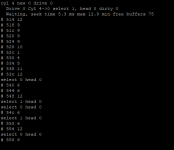
Executing KERMIT.EXE on A:\
Please see Log File.
Executing DEBUG a:kermit.exe
Please see Log File.
This is what happens while starting the machine with no Floppy active:
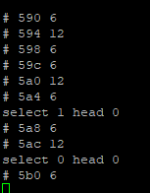
I am getting the Error Code X98 (Bad Hard Disk Label)
Best,
Martin.
Attachments
pdevine
Experienced Member
@1302L That's actually not an audio out card but an audio in card. All the Victor's and Sirius 1's shipped with a speaker. The expectation was that you'd hear any sound via the built in speaker. That's a microphone in port that's used for recording audio into the Victor. There's already documentation for it on bitsavers here http://www.bitsavers.org/pdf/victor/victor9000/Victor_9000_Audio_Tool_Kit_II.pdf, and the software for it is here: https://archive.org/details/victor9k-audio-toolkit. The speaker came built-in but the microphone input was extra. I believe the thinking went that only a small select few would be making audio files, while many would be consuming it.
Didn't print too many lines. Did you get a directory or did you get an error? I think you showed DIR worked previously. Also did you previously get X98 (Bad Hard Disk Label) when trying to boot or did you get some other error?Changing from C:\ (Floppy) to A:\ (HDD) and executing DIR:
Where did the emulator image you are using come from?
This thread is mixing several things so getting unwieldy to track. We may want to start a separate thread.
Also the files you attached only have some of the emulator output. Did you use the script command which should have had all or did you capture some other way? If some other way is this all the output related to the commands you ran?
Bad thing is the low seek times went away so debug output doesn't show what I was hoping to see. If you can find any way of triggering the low seek times that's what I was hoping to see.
Did the L command trying to read single sector work for any sector address? Did it work with the previous software version? What error is reported if it doesn't work?



