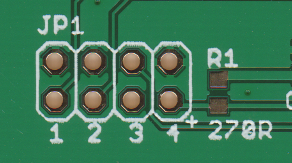Is it correct that you bought theXT-CF-lite rev.2 - right? Seems like the post where you said you just ordered it had two items in the quoted post.
You should see a J1 containing numbers - can you tell us what positions they are in? Not trying to be a smart guy here but you have had a ton of good advice from a lot of people and there are a whole bunch of people on here that use those kinds of boards with out much problem....so the devil is in the details.
I am looking
here and seeing:
The Machine Hangs at 'Booting C'
This occurs because the boot sector written by the CompactFlash card manufacturer is not compatible with 8088 CPU in most cases. This can be resolved in one of two ways:
Method 1
Wipe the boot sector using the
Lo-tech WIPEDISK utility and then start over - boot from a floppy (press A when the XTIDE Universal BIOS message appears) then run FDISK to create a primary and active partition, then reboot again from a floppy and run FORMAT /S to copy on the DOS files.
Note that this method will completely erase all data on the device.
Method 2
If using MS-DOS 6.22, boot from a floppy (press A when the XTIDE Universal BIOS message appears) then run FDISK /MBR. This will re-write the executable boot-sector code, leaving the partition table and partition data intact.
Seems like you got through most of that already, so I ask about J1 because I am reading this
here"
Board Configuration
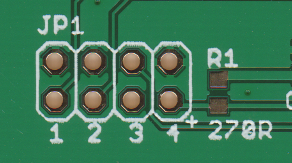
JP1 provides the ROM and IO port base address selection, ROM enable, and LED output.
| Position (per silkscreen) | Function | Open | Closed |
|---|
| 1 | ROM Base Address | D800h | C800h |
| 2 | IO Port Base Address | 320h | 300h |
| 3 | ROM Function | Disabled | Enabled |
| 4 | Activity LED | - | - |
Default settings are ROM enabled, IO port 300h and ROM base address C800h.
Note that the IO base address is set within the
XTIDE Universal BIOS ROM image via the
Universal BIOS Configuration and Flashing utility. The IO address set within that utility must match that configured on the card via the DIP switches. Should the IO port address be changed for any reason, the BIOS must be updated and re-flashed (using the
lo-tech XT-CF flash utility).
Device activity LED output is provided at JP1 position 4. Do not short the output. Observe polarity ('+' side is noted on board silkscreen). The LED output is provided through a 270R resistor (R1), providing approx. 12mA.