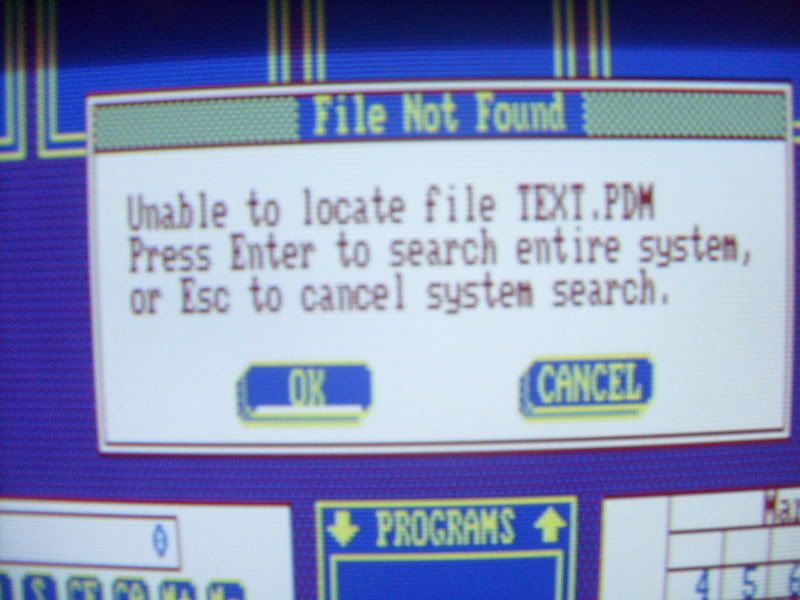Does this computer have a hard drive?
If not, then A: is the floppy drive, and C: is the ROM drive containing the startup files for DOS and DeskMate. The contents of the ROM drive cannot be changed or deleted.
If it does have a hard drive, then C: is the hard drive's contents, and the ROM drive is the D: drive. However I believe if you install a non-Tandy version of DOS on the hard drive, then the ROM drive disappears.
To configure your 1000TL's startup options, download and run the Tandy 1000TL setup program from the following web page:
http://www.oldskool.org/guides/tvdog/setups.html
It will allow you to choose to boot either from the floppy drive, ROM drive, or hard drive (if equipped), and to boot to the DOS prompt or to the DeskMate graphical interface (the "blue screen" that you might be referring to). When in doubt, choose the option to restore all the setting to the factory defaults. The factory default is to boot from the ROM drive and to start up in DeskMate.
Note that when a Tandy 1000RL/SL/TL-series is configured to boot from the ROM drive or hard drive, then it does not check the floppy drive for a boot disk at all -- therefore Chuck's suggestion does not apply (sorry!).
To get to DeskMate from the DOS prompt, type
DESK and hit Enter.