Mike Chambers
Veteran Member
- Joined
- Sep 2, 2006
- Messages
- 2,621
i was given a free Dell Inspiron 6000 with a Pentium M @ 1.5 GHz (Dothan core w/ 2 MB L2) a couple weeks ago. (one of the perks of running a PC repair shop) basically the guy brought two laptops in, this one and also an HP tablet. he said both had dead motherboards and he ended up deciding to just have me replace the one in the HP as it was the nicer machine. when he picked the HP up, he said i could just have the Dell for spare parts, or to fix it myself if i wanted. pretty generous.
he didn't really want me to bother verifying the Dell's mobo was bad, because the CPU fan wouldnt even try to spin. the lights turned on for a few seconds then they turned back off. anyway, the other day i decided to disassemble the thing totally and either part out the good stuff, or maybe fix it if i found some obvious problem. long story short, turns out a CMOS clear fixed it. :D
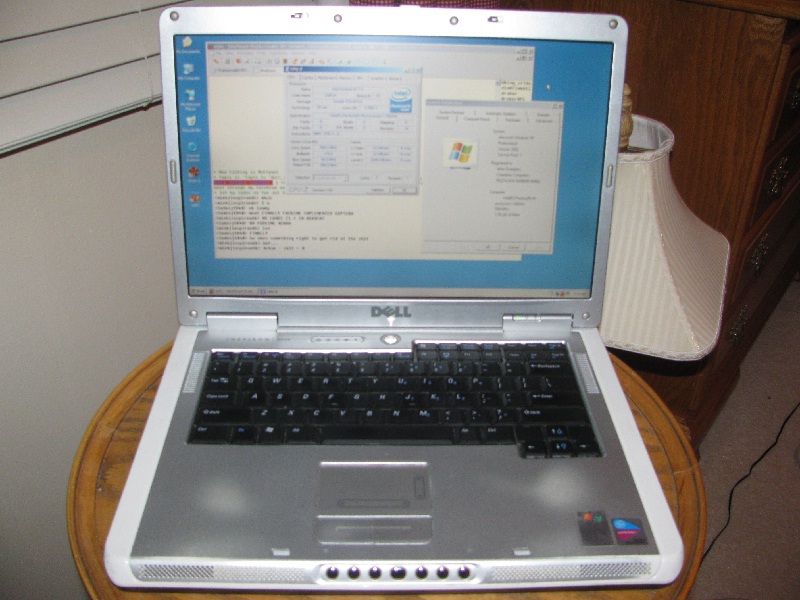
anyway, the point of my post here is a really neat hardware-hack i discovered to overclock the 1.5 GHz chip to 2.0 GHz. obviously Dell tries to make sure people can't OC their equipment and all, not giving you any options to do so.
i stumbled upon a little page that had this pic on it:
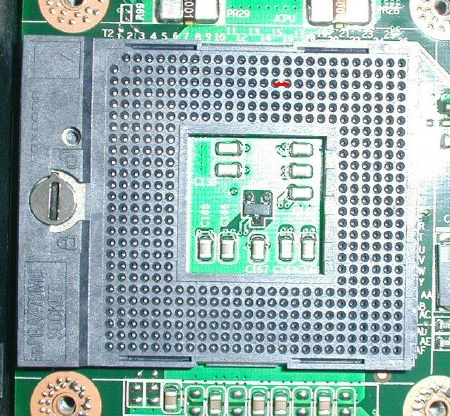
and it said than if you short the two holes where the red line is, it fools the motherboard into thinking a CPU designed to run at a 400 MHz FSB clock actually should be 533 MHz. i carefully put a tiny sliver of wire in the holes on the socket, put the CPU back in and... lo and behold.......
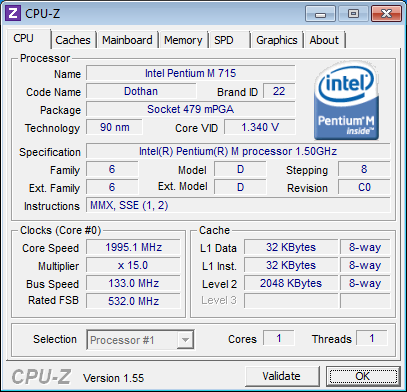
i also wanted to check for high temps and stability so i ran prime95 on it in win7 for about an hour. no errors reported, and the CPU temp at that full load never went above 45 C.
anyway, just want to pass this info along in case anybody else wants to try it. remember of course, that if your laptop's bus can't go up to 533 MHz this hack has no effect so check the specs before you bother digging into it.
here's the link i was talking about with the details - http://www.overclockers.com/overclocking-the-dell-inspiron-6000/
this laptop runs really well. very noticeable difference in speed in most apps. this laptop is by far by best $0.00 i've ever spent.
he didn't really want me to bother verifying the Dell's mobo was bad, because the CPU fan wouldnt even try to spin. the lights turned on for a few seconds then they turned back off. anyway, the other day i decided to disassemble the thing totally and either part out the good stuff, or maybe fix it if i found some obvious problem. long story short, turns out a CMOS clear fixed it. :D
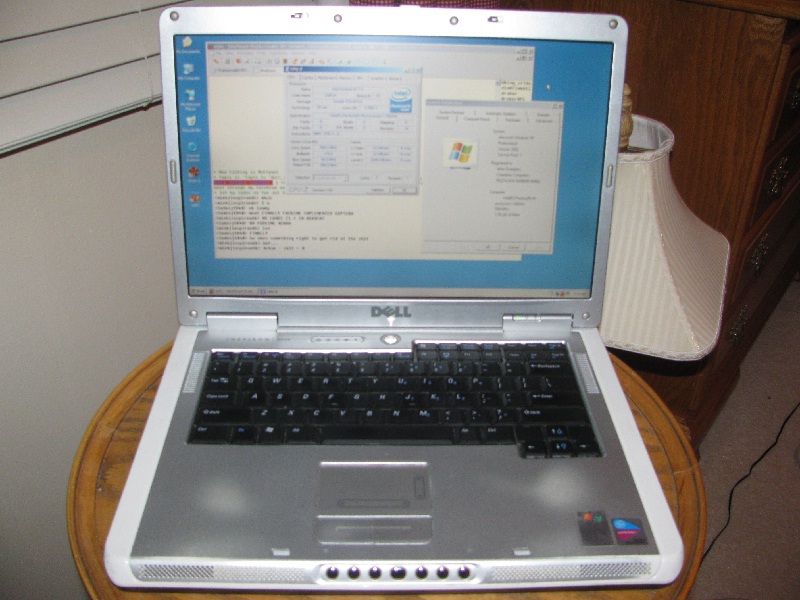
anyway, the point of my post here is a really neat hardware-hack i discovered to overclock the 1.5 GHz chip to 2.0 GHz. obviously Dell tries to make sure people can't OC their equipment and all, not giving you any options to do so.
i stumbled upon a little page that had this pic on it:
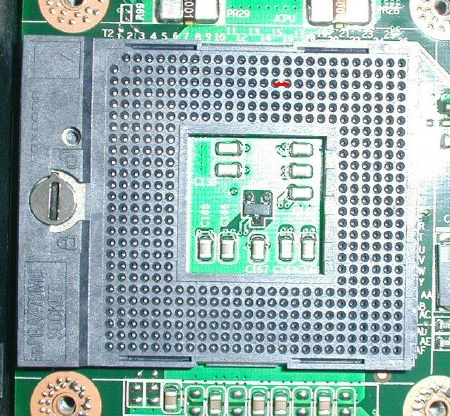
and it said than if you short the two holes where the red line is, it fools the motherboard into thinking a CPU designed to run at a 400 MHz FSB clock actually should be 533 MHz. i carefully put a tiny sliver of wire in the holes on the socket, put the CPU back in and... lo and behold.......
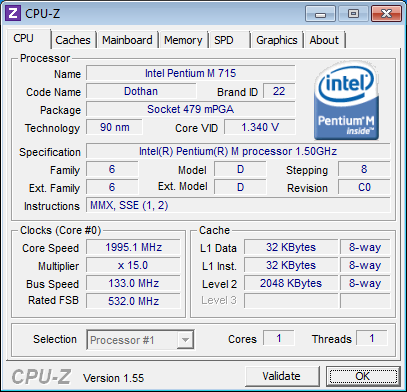
i also wanted to check for high temps and stability so i ran prime95 on it in win7 for about an hour. no errors reported, and the CPU temp at that full load never went above 45 C.
anyway, just want to pass this info along in case anybody else wants to try it. remember of course, that if your laptop's bus can't go up to 533 MHz this hack has no effect so check the specs before you bother digging into it.
here's the link i was talking about with the details - http://www.overclockers.com/overclocking-the-dell-inspiron-6000/
this laptop runs really well. very noticeable difference in speed in most apps. this laptop is by far by best $0.00 i've ever spent.
