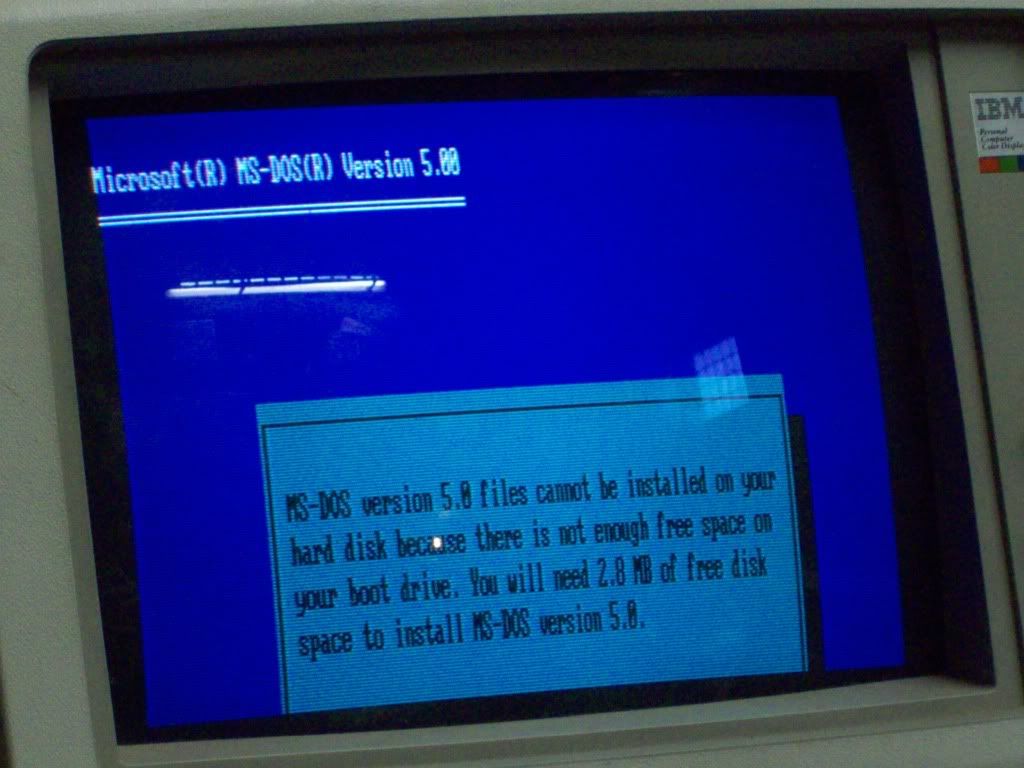NeXT
Veteran Member
The office DOS box had to be gutted of its hercules card and 5151 monitor for a customer so I took the chance to upgrade it to color. I scavenged a Deico DEGA-S100 8-bit ISA EGA video card and set it to RGB 80x25 mode and plugged an IBM 5153 CGA monitor into it.
The result is I'm seeing text I swear is 40 column or somewhere funky in between ([url=http://home.online.no/~t-gutteb/51531s.jpg]like this though that might actually be 40 column mode) and graphics modes are a bit funky. For example if I try booting the DOS 5 install disk 1, the install screen will be partly displayed in 40 column mode, even though the switches are set for 40 column and so fourth.
The result is I'm seeing text I swear is 40 column or somewhere funky in between ([url=http://home.online.no/~t-gutteb/51531s.jpg]like this though that might actually be 40 column mode) and graphics modes are a bit funky. For example if I try booting the DOS 5 install disk 1, the install screen will be partly displayed in 40 column mode, even though the switches are set for 40 column and so fourth.