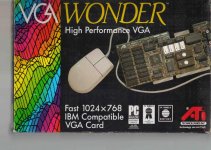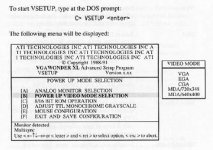Hello,
I saw on the web that a few people had connected an ATI VGA Wonder 16 to a 5151 monitor on their IBM PC 5150 successfuly.
I just bought an ATI VGA Wonder 16, but it does not work with my 5151 monitor connected to my IBM PC 5150 ... (I get a scrolling small green square on the screen).
I put the motherboard SW1 switches 5 and 6 to ON but the problem is still the same ...
I tried the ATI Wonder 16 on a Pentium motherboard, and it worked perfectly when connected to my 5151 monitor ...
So I guess my problem comes from the 5150 motherboard. I don't know why it does not work with it, I guess there must be a configuration problem somewhere.
Can anyone help me about this problem ?
Does anyone know where I can find the user manual of the ATI VGA Wonder 16 ?
Thanks !
I saw on the web that a few people had connected an ATI VGA Wonder 16 to a 5151 monitor on their IBM PC 5150 successfuly.
I just bought an ATI VGA Wonder 16, but it does not work with my 5151 monitor connected to my IBM PC 5150 ... (I get a scrolling small green square on the screen).
I put the motherboard SW1 switches 5 and 6 to ON but the problem is still the same ...
I tried the ATI Wonder 16 on a Pentium motherboard, and it worked perfectly when connected to my 5151 monitor ...
So I guess my problem comes from the 5150 motherboard. I don't know why it does not work with it, I guess there must be a configuration problem somewhere.
Can anyone help me about this problem ?
Does anyone know where I can find the user manual of the ATI VGA Wonder 16 ?
Thanks !