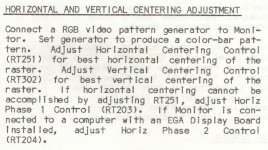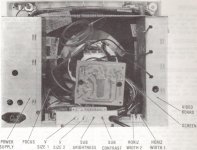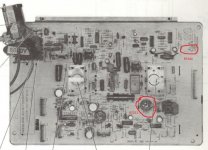The 5154 has two modes of operation:
Mode 1: Think of this as 'CGA' mode.
Mode 2: Think of this as 'Normal' mode.
When you fire up your computer, the 5154 will be in Mode 2 operation. If you then do anything which results in the EGA video card using one of the CGA video modes, the 5154 will switch into Mode 1 (CGA) operation.
A lot of adjustments in the 5154 are in pairs, one of the pair affects Mode 1 only and the other of the pair affects Mode 2 only. The "vertical scroll buttons" you refer to are the two vertical size adjustments (VSISE1/VSIZE2), one for Mode 1 and the other for Mode 2.
When I power up my 5150, the text displayed is too far on the left side of the screen, I can only read a small part of it. Plus, the display is unstable ...
Then, if I try to run a CGA game, the display becomes stable and well centered
So this suggests that the horizontal position adjustment for mode 2 (inside the monitor) needs adjustment. It may not be the only adjustment that needs to be changed though.
But I can see two small holes close to the vertical scroll buttons, is there anything I can do with it ?
No. Those holes provide access to the SUB BRIGHTNESS and SUB CONTRAST adjustments, unrelated to your issue.
Then, if I try to run a CGA game, the display becomes stable and well centered, but I miss the left part of the display, and more strange, multiple graphic bugs are displayed on the screen
A photo will help.
All these kinds of issues are the type that a TV repair shop will have dealt with over the years (but for TVs). I presume that you gave them the 5154 only. If so, I think you need to take the 5154 back together with your computer, providing:
1. the knowledge above that there are 2 modes of operation; and
2. instructions on what to do on the computer that results in the 5154 switching between Modes 1 and 2.
As for 2. above, CheckIt software can be used. See the bottom section of
http://www.minuszerodegrees.net/mda_cga_ega.htm
And CheckIt will have crude alignment patterns that the TV repair shop can use.