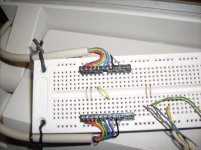It's certainly possible that you have a hardware problem, but I'd double-check your connections first, just in case; RS-232 can sometimes be confusing, especially with non-standard connectors, and that it works in one direction doesn't really guarantee that it's correctly connected and/or configured.
I set the parameters at both ends to 19200bd, 8 bits, no parity, XON/XOFF, and it worked first time, no problems; here's how I wired the cable, a normal full null-modem adjusted for the HP's pinout:
HP ---- PC
DTR-1 1-DCD
DTR-1 6-DSR
TXD-2 2-RXD
RXD-3 3-TXD
RTS-4 8-CTS
CTS-5 7-RTS
DSR-6 4-DTR
GND-7 5-GND
DCD-8 4-DTR
Hope it works for ya!