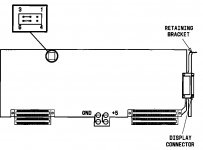Hello everyone,
I have recently acquired an old Olivetti M24 that was sold in the U.S. as the AT&T PC 6300 but the problem is that it cannot boot... I could not establish if it is working or not because I do not have the monitor and I am still waiting for the keyboard..
To have at least the video, I have built the adapter described in this page: http://www.olivettim24.hadesnet.org/doc.html but when powering I have nothing on the monitor, no beeps or floppy activity..
What the more, the computer came without the bus converter (this one: http://mastodonpc.tripod.com/personal/images/m24riser.jpg) but a small 90-degrees riser is plugged into the video-converter card to connect the mfm controller (never heared of this solution).
When testing I removed the hdd and controller to avoid damage and when powered up the psu makes a "capacitor noise" that disappears when connecting something (old useless ide hdd) to the molex where the hdd was connected; a part from that I checked with a volt-meter and the PSU produces the correct voltages when powered..
Coming to the motheroard firstly I checked the backup battery and it has leaked but not much and nothing looks corroded (I checked both sides of the mobo) except the pins of the power led that are close to the battery.. The only thing that I could assess is that the power led is dead..I mean it doesn't work but I have replaced it and the new led lights correctly when the system is powered..
I also have noticed that if the system stays powered for some minutes (5 to 10) the cpu and some chipson the video card become warm, not really hot, just warm..
So anyone has an idea how should I check / fix my system? I really hope to find a solution because I really wanted such a system in my collection (it's a kind of local computer as it was built in Scarmagno (Italy) less that 100 km from where I live) but nowdays are becoming rare and a little too expensive for my student budget..
oh, I also have this: https://www.youtube.com/watch?v=3iQUlO5Oocc&list=PL15B-32H5GlL2MaHAbSzq5p802TPj46qI&index=72 it is a video that shows how these machines were built in mid '80s! sorry but the speech is in italian..if someone is really interested I can provide the translation..
I have recently acquired an old Olivetti M24 that was sold in the U.S. as the AT&T PC 6300 but the problem is that it cannot boot... I could not establish if it is working or not because I do not have the monitor and I am still waiting for the keyboard..
To have at least the video, I have built the adapter described in this page: http://www.olivettim24.hadesnet.org/doc.html but when powering I have nothing on the monitor, no beeps or floppy activity..
What the more, the computer came without the bus converter (this one: http://mastodonpc.tripod.com/personal/images/m24riser.jpg) but a small 90-degrees riser is plugged into the video-converter card to connect the mfm controller (never heared of this solution).
When testing I removed the hdd and controller to avoid damage and when powered up the psu makes a "capacitor noise" that disappears when connecting something (old useless ide hdd) to the molex where the hdd was connected; a part from that I checked with a volt-meter and the PSU produces the correct voltages when powered..
Coming to the motheroard firstly I checked the backup battery and it has leaked but not much and nothing looks corroded (I checked both sides of the mobo) except the pins of the power led that are close to the battery.. The only thing that I could assess is that the power led is dead..I mean it doesn't work but I have replaced it and the new led lights correctly when the system is powered..
I also have noticed that if the system stays powered for some minutes (5 to 10) the cpu and some chipson the video card become warm, not really hot, just warm..
So anyone has an idea how should I check / fix my system? I really hope to find a solution because I really wanted such a system in my collection (it's a kind of local computer as it was built in Scarmagno (Italy) less that 100 km from where I live) but nowdays are becoming rare and a little too expensive for my student budget..
oh, I also have this: https://www.youtube.com/watch?v=3iQUlO5Oocc&list=PL15B-32H5GlL2MaHAbSzq5p802TPj46qI&index=72 it is a video that shows how these machines were built in mid '80s! sorry but the speech is in italian..if someone is really interested I can provide the translation..