Jean-Louis
New Member
- Joined
- Sep 24, 2015
- Messages
- 3
Hello everyone,
Today i restored an AST 286 Premium Model 140 :

I cleaned everything
Changed the battery BIOS
Formatted the 40Mo Hard drive
Install DOS.
Everything working fine exept an error on start-up :
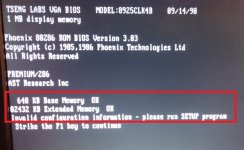
When i press F1 the drive boot to DOS, everything OK.
But i try to understand and boot without any error.
On the last screen i can see that the computer have 640 Kb Base memory + 2432 Kb Extended Memory.
When i boot to the "AST Diagnostics disk" the automatic hardware check say :

And when i going to the BIOS setting before can set everything there is this message :
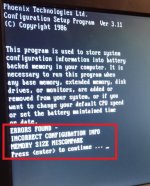
So i setting the memories in BIOS with :
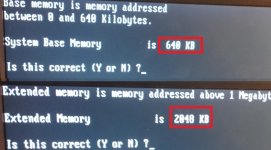
I tried the extended memory to 2048, 2432, 1024, 1408... Always the same F1 error on reboot !
I don't understand because the computer show 02432 KB Extended Memory : OK on boot normaly it's the good value.
Thank's for your help.
Regards
Today i restored an AST 286 Premium Model 140 :

I cleaned everything
Changed the battery BIOS
Formatted the 40Mo Hard drive
Install DOS.
Everything working fine exept an error on start-up :
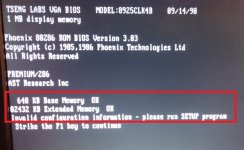
When i press F1 the drive boot to DOS, everything OK.
But i try to understand and boot without any error.
On the last screen i can see that the computer have 640 Kb Base memory + 2432 Kb Extended Memory.
When i boot to the "AST Diagnostics disk" the automatic hardware check say :

And when i going to the BIOS setting before can set everything there is this message :
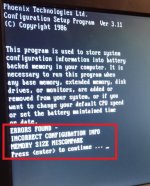
So i setting the memories in BIOS with :
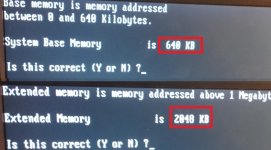
I tried the extended memory to 2048, 2432, 1024, 1408... Always the same F1 error on reboot !
I don't understand because the computer show 02432 KB Extended Memory : OK on boot normaly it's the good value.
Thank's for your help.
Regards
