Upcoming Events:
- VCF South West - June 14 - 16, Davidson-Gundy Alumni Center at University of Texas at Dallas
- VCF West - Aug 2 - 3, Computer History Museum, Mountain View, CA
- VCF Midwest - Sept 7 - 8 2024, Schaumburg, IL
- VCF SoCal - Mid February 2025, Location TBD, Southern CA
- VCF East - April 2025, Infoage Museum, Wall NJ
-
Please review our updated Terms and Rules here
You are using an out of date browser. It may not display this or other websites correctly.
You should upgrade or use an alternative browser.
You should upgrade or use an alternative browser.
Olivetti M20 ST boot issues....
- Thread starter Raddit123
- Start date
Stone
10k Member
I mean you can't run it and we can't read it when it's lying on it's side!
inotarobot
Veteran Member
Alone know what this means on an Olivetti M20 ST?
View attachment 31982
Also I'm not sure the keyboard works
Hi there,
Yes the image is hard to read on its side, but saving it and then opening in a image prog, rotating it and zoom I think it says
"BOOTSTRAP LOADER REV 1.?
DISK ERROR 10 ON DRIVE 0 ( Now I am not sure thats a 10 nor am I sure that's an 0 for the drive letter please clarify so we can help u)
INSERT DISKETTE AND TYPE RETURN'
I would have to assume the machine is a twin 5 1/4" diskette drive machine being 0 and 1, and that there is NO Hard drive which is typically C Drive.
As far as I can tell I think you are trying to start the machine with a 5 1/4" floppy disk and the M20 has read the track zero, first sector, which is typically where the very small boot loader code is located.
So its either the floppy drive is faulty and not able to read on or more likely the floppy disk is corrupt in some way.
Are the floppy drives in your machine 48tpi or 96tpi drives ? I am assuming they are soft sector ones ?
Also what operating system are you trying to boot up ? PCOS or CP/M8000, or MS-DOS (which your machine would need to have the APB 8086 card already installed)
Last edited:
inotarobot
Veteran Member
Hi again
looking at the hardware manual from http://www.z80ne.com/m20/sections/manuals/hw1.pdf
I think there was only 2 primary configurations. a 2 floppy machine (yours I think being Drive 0 and drive 1) and 1 HD + 1 floppy.
So I assume the drive error is on drive 0
So now to try and check error is 10 ??
BDOS calls to drive give back eror code 10 meaning "Media changed (CP/M); FCB checksum error (MP/M)"
Seems there was 3 different size drives used, being 160Kb or 320Kb or 640Kb, unformatted .. Do you know whats in your machine ?
Also there appears there was something called an "Alternate Processor Board, 1086" that plugged into the motherboard, to allow the M80 to run 8086 software like CP/M 86 and MSDOS
Do you have this board ? If not then neither of these OS's will boot CP/M 86 and MSDOS and that could be the Disk error 10 ? your seeing
Maybe the Boot Floppy your using is formatted and has either of these OS system rather than PCOS ?
just a few thoughts that may help
Also for other to maybe help you more it seems the Floppy Controller is a Western Digital 1797 coupled with a WD 1691
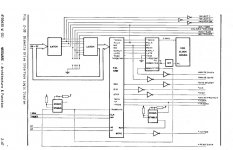
looking at the hardware manual from http://www.z80ne.com/m20/sections/manuals/hw1.pdf
I think there was only 2 primary configurations. a 2 floppy machine (yours I think being Drive 0 and drive 1) and 1 HD + 1 floppy.
So I assume the drive error is on drive 0
So now to try and check error is 10 ??
BDOS calls to drive give back eror code 10 meaning "Media changed (CP/M); FCB checksum error (MP/M)"
Seems there was 3 different size drives used, being 160Kb or 320Kb or 640Kb, unformatted .. Do you know whats in your machine ?
Also there appears there was something called an "Alternate Processor Board, 1086" that plugged into the motherboard, to allow the M80 to run 8086 software like CP/M 86 and MSDOS
Do you have this board ? If not then neither of these OS's will boot CP/M 86 and MSDOS and that could be the Disk error 10 ? your seeing
Maybe the Boot Floppy your using is formatted and has either of these OS system rather than PCOS ?
just a few thoughts that may help
Also for other to maybe help you more it seems the Floppy Controller is a Western Digital 1797 coupled with a WD 1691
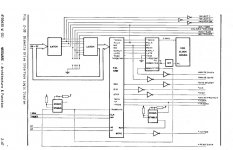
Last edited:
Hi all, sorry about the photo - my main computer is out of action at the min so I had to try with an iPad....
Ok more info was probably required here as well so sorry about that...
It's dual floppy drive machine, not sure what type though, I can crack it open to look if it's needed. I'm trying to load an Olivetti version of MS DOS 2.01 on it. I knew you needed another card but I always assumed this to be a memory card (which it has) not an 8086 card, so thanks for highlighting that!
The floppy disk I'm using is most likely well past its sell by date to be honest, but I don't have any others so I thought it was worth a shot.
So, it looks look I need to make a PCOS or CP/M8000 boot disk? Is there any way to do this under Windows/DOS?
Cheers all.
Ok more info was probably required here as well so sorry about that...
It's dual floppy drive machine, not sure what type though, I can crack it open to look if it's needed. I'm trying to load an Olivetti version of MS DOS 2.01 on it. I knew you needed another card but I always assumed this to be a memory card (which it has) not an 8086 card, so thanks for highlighting that!
The floppy disk I'm using is most likely well past its sell by date to be honest, but I don't have any others so I thought it was worth a shot.
So, it looks look I need to make a PCOS or CP/M8000 boot disk? Is there any way to do this under Windows/DOS?
Cheers all.
inotarobot
Veteran Member
It's dual floppy drive machine, not sure what type though, I can crack it open to look if it's needed.
So, it looks look I need to make a PCOS or CP/M8000 boot disk? Is there any way to do this under Windows/DOS?
Cheers all.
Hi again,
no problems on the photos.
It is very important to find out what density your floppy drives are. So you will need to open machine and hopefully get the model number data of the drives and try and match that to which of the 3 different size drives that were used, being 160Kb or 320Kb or 640Kb, unformatted.
If your lucky and its a 640KB drive then thats a help in formatting boot disks. I cannot recall if one can format 640Kb floppy successfully at 160Kb. One would expect by the numbers you could, but it maybe a media thing. Certainly if you had original 160Kb floppies I don't believe the magnetic media was capable of double or higher density formatting.
I can recall if you had had a floppy say 640Kb already formatted and had data on it, then you deleted all, and went and formatted it in say a much lower format floppy drive like 160Kb, that you could get errors as the 'lower density' heads dont fully erase the tracks that had been written on a higher density drive, Or something like that.
I was always told to use a magnetic disk eraser to completely wipe a disk, if one was going to reformat it at different TPI (tracks per inch), to give the best and longest lasting data retention without errors.
Second point if you DONT have the "Alternate Processor Board, 1086" that plugged into the motherboard, then as I understand it you can only run PCOS as your operating system, not CP/M8000 or MSDOS.
Maybe someone with a working basic M80 machine can enlighten all of us, if this is incorrect.
chris-uk
Experienced Member
I used to use M20s in 1982 to 1984 whilst working for Olivetti. I remember using both mono and colour versions.
I have found some old disks from that time.
The more interesting ones are labelled:-
PCOS 2.0h, 27-May-83 ( 5.25", single sided 40 track, soft sector disk )
PCOS v4.0b 4-May-84
Assembler 2.1a 15-Mar-1983
Games : Bootable
Oliterm Rel 1.3
Demo B/W Mar-1982
I have PMed the OP of this thread.
Chris
I have found some old disks from that time.
The more interesting ones are labelled:-
PCOS 2.0h, 27-May-83 ( 5.25", single sided 40 track, soft sector disk )
PCOS v4.0b 4-May-84
Assembler 2.1a 15-Mar-1983
Games : Bootable
Oliterm Rel 1.3
Demo B/W Mar-1982
I have PMed the OP of this thread.
Chris
Dwight Elvey
Veteran Member
As mentioned, the M20 is not a DOS machine.
There was a 8086 board that made it compatible with
DOS but I doubt it would boot a PC DOS disk. It would
require a special disk to boot and be file compatible, once
booted.
The disk I have in my machine has a boot track in single
density and then the rest of the disk is double density.
It is a pain to image on a PC.
Once one has a bootable disk, one can format a disk and
write the rest from one of the images available on the net.
One of the images has a program to read and write single
files to a PC DOS double density disk(360K).
I've used the utility to move files several times.
Not many floppy controllers write single density so it
is difficult to format the disk.
There are a number of people that would like to image
the disk you have ( including me ).
I've not had my machines running for a number of years
but would love to make copies of them.
There are a couple people a little closer to the UK than me
that could copy the disk. I know one in Germany and a
couple in Italy.
I'm in the US in California.
I should note that we have a CP/M8000 that boots on a
320K Olivetti machine( the most common type ).
Dwight
There was a 8086 board that made it compatible with
DOS but I doubt it would boot a PC DOS disk. It would
require a special disk to boot and be file compatible, once
booted.
The disk I have in my machine has a boot track in single
density and then the rest of the disk is double density.
It is a pain to image on a PC.
Once one has a bootable disk, one can format a disk and
write the rest from one of the images available on the net.
One of the images has a program to read and write single
files to a PC DOS double density disk(360K).
I've used the utility to move files several times.
Not many floppy controllers write single density so it
is difficult to format the disk.
There are a number of people that would like to image
the disk you have ( including me ).
I've not had my machines running for a number of years
but would love to make copies of them.
There are a couple people a little closer to the UK than me
that could copy the disk. I know one in Germany and a
couple in Italy.
I'm in the US in California.
I should note that we have a CP/M8000 that boots on a
320K Olivetti machine( the most common type ).
Dwight
Last edited:





