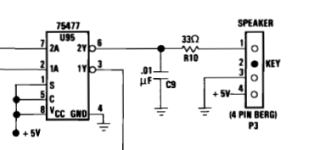I just recently rescued an IBM 5150 complete with keyboard and 5151 monitor from being thrown in the trash, although the 5151 appears to be totally dead but I've done no further diags
According to (https://www.minuszerodegrees.net/5150/post/5150 - POST - Detailed breakdown.htm) the POST has reached at least step 9, because the timer appears to have been initalised correctly as I see pulses (freq about 66Khz) on pin 9 of the 8253 but I suspect it fails before or at step 19 because I see 118Hz when it's supposed to be outputting 18.2 at this point. So I'm thinking that something is causing a halt from step 10 up to step 19, if that makes sense? I have swapped out the Intel 8088 with an AMD 8088 and the behavious is the same so I'm 99.9% sure there's nothing wrong with the CPU at least and I've confirmed I see 4.77Mhz on the 8284, 8288 and the CPU.
I'm thinking the mostly like fault so far is a RAM fault in bank 0 but I don't have a DRAM tester and I also would like to try one of the diag BIOS ROMs which might help. Is there any advice on which would be the better step next? Also other than the usual suspects getting hot/warm such as the 8088 and the 8284, the resistor at R10 gets very hot. Can anyone confirm is that is normal or if something is drawing more current than it should?
- Early revision 5150 motherboard with all banks populated for a total of 64K
- "Revision 3" BIOS installed
According to (https://www.minuszerodegrees.net/5150/post/5150 - POST - Detailed breakdown.htm) the POST has reached at least step 9, because the timer appears to have been initalised correctly as I see pulses (freq about 66Khz) on pin 9 of the 8253 but I suspect it fails before or at step 19 because I see 118Hz when it's supposed to be outputting 18.2 at this point. So I'm thinking that something is causing a halt from step 10 up to step 19, if that makes sense? I have swapped out the Intel 8088 with an AMD 8088 and the behavious is the same so I'm 99.9% sure there's nothing wrong with the CPU at least and I've confirmed I see 4.77Mhz on the 8284, 8288 and the CPU.
I'm thinking the mostly like fault so far is a RAM fault in bank 0 but I don't have a DRAM tester and I also would like to try one of the diag BIOS ROMs which might help. Is there any advice on which would be the better step next? Also other than the usual suspects getting hot/warm such as the 8088 and the 8284, the resistor at R10 gets very hot. Can anyone confirm is that is normal or if something is drawing more current than it should?