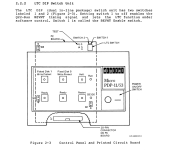Hi all, DEC newbie here. I acquired this MicroPDP a few years back (don't recall exactly where or how). 

Here are the boards...
M8639, M8067, M8189

the rear...

When I turn it on, it tries to boot

I can also get into a menu...

But booting from DU0 never works. I do see the activity light on the drive turn on and off during this.
So? Do we think the drive is bad? Or should I be trying to boot from some other device or something?
I am planning to bring this to VCF consignment, but would love to see if I can get it to go further than this.
thanks in advance (and I hope these images aren't too big).
73 Eugene W2HX


Here are the boards...
M8639, M8067, M8189

the rear...

When I turn it on, it tries to boot

I can also get into a menu...

But booting from DU0 never works. I do see the activity light on the drive turn on and off during this.
So? Do we think the drive is bad? Or should I be trying to boot from some other device or something?
I am planning to bring this to VCF consignment, but would love to see if I can get it to go further than this.
thanks in advance (and I hope these images aren't too big).
73 Eugene W2HX