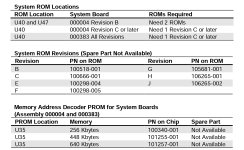Hey all. Looking for some advice on how best to proceed. I’ve got a 5150 from 1981 with a fully populated 16-64k motherboard, the 10/27/82 BIOS, V20 CPU, Paradise VGA, 2 * 256k memory boards, and the 5161. It’s all been reasonably well stored over the years and I got the urge to fire it up again recently to see what was on the old MFM drives. I was able to boot with the Lo-tech XT-IDE board and was going to run some more tests, but ran into a bit of a snag.
Upon power up, I’m getting POST codes that says one of the removable 4116 RAM chips has developed a fault and the system halts. Since I wasn’t sure about the overall health of the rest of the memory in general, I ordered up one of the Lo-tech memory cards to see how well it works.
When it arrives, my plan is I’ll configure the Lo-tech board to provide the base 0000h page and disable 0-16k.
Am I correct to assume I’ll have to also physically remove the motherboard’s socketed 4116 chips?
Is it also correct to assume that with the Lo-tech board installed I should not change any of the motherboard SW1 settings to reflect this removal?
As an aside, if I wanted to try to fix the 4116 issue with a new chip, are there any known issues when using 150ns memory with this old system? Couldn’t find a good local source of speed matched stuff. I’m assuming if I replace one chip with higher speed stuff that I’ll have to do the entire bank with the same rating.
Upon power up, I’m getting POST codes that says one of the removable 4116 RAM chips has developed a fault and the system halts. Since I wasn’t sure about the overall health of the rest of the memory in general, I ordered up one of the Lo-tech memory cards to see how well it works.
When it arrives, my plan is I’ll configure the Lo-tech board to provide the base 0000h page and disable 0-16k.
Am I correct to assume I’ll have to also physically remove the motherboard’s socketed 4116 chips?
Is it also correct to assume that with the Lo-tech board installed I should not change any of the motherboard SW1 settings to reflect this removal?
As an aside, if I wanted to try to fix the 4116 issue with a new chip, are there any known issues when using 150ns memory with this old system? Couldn’t find a good local source of speed matched stuff. I’m assuming if I replace one chip with higher speed stuff that I’ll have to do the entire bank with the same rating.