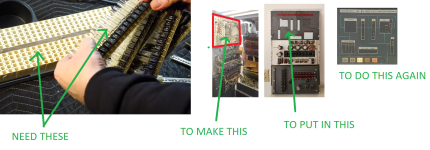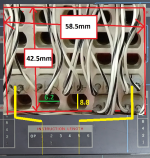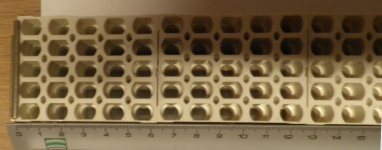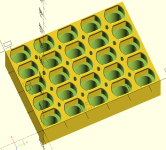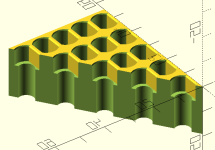fat265
Member
Hi Guys
I have recently acquired a IBM 1401 control panel ( well it is on its way from USA to Australia )
Thanks to a special person in the USA that helped to make this happen
I need the honeycomb and lights that are missing from the panel.
I see the IBM 1130 uses the same lights and honeycomb and a person called Carl replaced his lights with LED's according to a youtube video I found.
Maybe this Carl doesn't want these lights ( or someone else can help )
Picture below / attached showing what I need.
My Ultimate goal is to have the panel working connected to a Pi running SIM-H emulating the 1401 ( not just flashing lights )
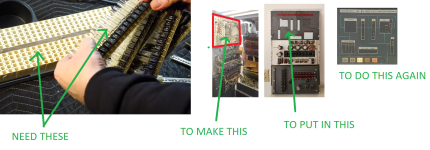
I have recently acquired a IBM 1401 control panel ( well it is on its way from USA to Australia )
Thanks to a special person in the USA that helped to make this happen
I need the honeycomb and lights that are missing from the panel.
I see the IBM 1130 uses the same lights and honeycomb and a person called Carl replaced his lights with LED's according to a youtube video I found.
Maybe this Carl doesn't want these lights ( or someone else can help )
Picture below / attached showing what I need.
My Ultimate goal is to have the panel working connected to a Pi running SIM-H emulating the 1401 ( not just flashing lights )