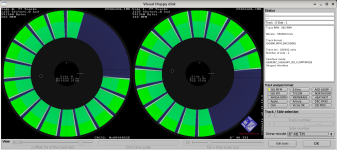Endersending
Experienced Member
I am in the process of acquiring software for my Z80/S-100 Computer that is comprised of a Cromemco 4FDC controller, memory and a ZPU. My setup is limited to single density disks and so the software I want needs to be converted.
Unless someone can point me to single density images of kermit, supercalc, visicalc, sbasic, wordstar I will need some help figuring out how to make disk images that work with CDOS.
My current process is to use the images on a Gotek as a 5" drive and test that they work and then move them to physical media. My plan was to take a known working 5" image, delete the files, and copy the new software onto the existing CDOS disk. Using cpmtools has not been successful because I do not or can't find the correct diskdefs to use. If I don't specify a diskdef type on the command line, something like cpmls will show something like this:
/public/cromemco/images$ cpmls -F 293ALGOL.img
Directory For Drive A: User 0
Name Bytes Recs Attributes Prot Update Create
------------ ------ ------ ------------ ------ -------------- --------------
137413225339k 1099305802705 S Delete 08/12/28 09:15 10/22/53 16:06
137413225339k 1099305802705 S Delete 08/12/28 09:15 10/22/53 16:06
-- snip --
Directory For Drive A: User 1
Name Bytes Recs Attributes Prot Update Create
------------ ------ ------ ------------ ------ -------------- --------------
�" ' 137413225339k 1099305802705 S Delete 08/12/28 09:15 10/22/53 16:06
" + 137413225339k 1099305802705 S Delete 08/12/28 09:15 10/22/53 16:06
-- snip --
Directory For Drive A: User 3
Name Bytes Recs Attributes Prot Update Create
------------ ------ ------ ------------ ------ -------------- --------------
137413225339k 1099305802705 S Delete 08/12/28 09:15 10/22/53 16:06
H 137413225339k 1099305802705 S Delete 08/12/28 09:15 10/22/53 16:06
Total Bytes = 1244634k Total Records = -1701318958 Files Found = 50
Total 1k Blocks = 67 Used/Max Dir Entries For Drive A: 64/ 64
I am learning as you define different diskdefs or change the sectrk size it changes what the directory listing looks like.
That helps me understand a little more about how the disk is being read.
Here is my latest work when trying to read the image on a real machine gives me sector errors:
chris@chris-ws:/public/cromemco/images/5inch$ cp 002FDFS.img ../supercalc.img
chris@chris-ws:/public/cromemco/images/5inch$ rm 002FDFS.img
chris@chris-ws:/public/cromemco/images$ cpmls -F supercalc.img
Directory For Drive A: User 0
Name Bytes Recs Attributes Prot Update Create
------------ ------ ------ ------------ ------ -------------- --------------
@ COM 2k 16 None
CONPROC COM 3k 21 None
DUMP COM 2k 13 None
EDIT COM 7k 56 None
FOR COM 25k 195 None
INIT COM 1k 8 None
LINK COM 7k 56 None
MEMTEST COM 2k 14 None
PROGRAM NOT 0k 0 None
STAT COM 2k 9 None
WRTSYS COM 1k 7 None
XFER COM 4k 25 None
Directory For Drive A: User 3
Name Bytes Recs Attributes Prot Update Create
------------ ------ ------ ------------ ------ -------------- --------------
U^#VKQ Z 4k 25 None
Directory For Drive A: User 26
Name Bytes Recs Attributes Prot Update Create
------------ ------ ------ ------------ ------ -------------- --------------
�������� ��� 4k 25 None
�������� ��� 4k 25 None
Total Bytes = 62k Total Records = 495 Files Found = 15
Total 1k Blocks = 71 Used/Max Dir Entries For Drive A: 28/ 64
chris@chris-ws:/public/cromemco/images$ cpmrm supercalc.img 0:*.*
cpmrm: can not erase 00program.not: file not found
chris@chris-ws:/public/cromemco/images$ cpmls -F supercalc.img
Directory For Drive A: User 0
Name Bytes Recs Attributes Prot Update Create
------------ ------ ------ ------------ ------ -------------- --------------
PROGRAM NOT 0k 0 S Read 07/29/21 15:43 07/15/16 15:24
Directory For Drive A: User 3
Name Bytes Recs Attributes Prot Update Create
------------ ------ ------ ------------ ------ -------------- --------------
U^#VKQ Z 0k 0 S Read 07/29/21 15:43 07/15/16 15:24
Directory For Drive A: User 26
Name Bytes Recs Attributes Prot Update Create
------------ ------ ------ ------------ ------ -------------- --------------
�������� ��� 0k 0 S Read 07/29/21 15:43 07/15/16 15:24
�������� ��� 0k 0 S Read 07/29/21 15:43 07/15/16 15:24
Total Bytes = 0k Total Records = 0 Files Found = 4
Total 1k Blocks = 22 Used/Max Dir Entries For Drive A: 16/ 64
chris@chris-ws:/public/cromemco/images/Suprcalc$ cpmcp -t ../supercalc.img *.* 0:
chris@chris-ws:/public/cromemco/images$ cpmls -F supercalc.img
Directory For Drive A: User 0
Name Bytes Recs Attributes Prot Update Create
------------ ------ ------ ------------ ------ -------------- --------------
BALANCE CAL 7k 50 None
BARRIER CAL 4k 26 None
BRKEVN CAL 5k 33 None
INSTALL COM 13k 99 None
INSTALL DAT 14k 109 None
INSTALL OVL 38k 302 None
PROGRAM NOT 0k 0 None
SC COM 24k 191 None
SC OVL 15k 113 None
SCHAZ15 COM 25k 198 None
Directory For Drive A: User 3
Name Bytes Recs Attributes Prot Update Create
------------ ------ ------ ------------ ------ -------------- --------------
U^#VKQ Z 25k 198 None
Directory For Drive A: User 26
Name Bytes Recs Attributes Prot Update Create
------------ ------ ------ ------------ ------ -------------- --------------
�������� ��� 25k 198 None
�������� ��� 25k 198 None
Total Bytes = 214k Total Records = 1715 Files Found = 13
Total 1k Blocks = 167 Used/Max Dir Entries For Drive A: 29/ 64
Here is what CDOS thinks of the image:
A.dir
Logical disk error 03h, drive A, block 000466h
Retry
Logical disk error 03h, drive A, block 000466h
Retry
My current problem is not having the correct diskdef for a 5" single density CDOS image.
If someone could provide a diskdef that works with CDOS images that would be very helpful.
In theory CP/M formats work on CDOS so I should be able to do something like this: I am not sure if my math is right for calculating the size
dd if=/dev/zero of=mydisk.img bs=128 count=360 (this would be a single sided disk and 720 would be double sided? I think)
mkfs.cpm mydisk.img
cpmcp -F mydisk.img *.* 0:
Any help would be awesome. Thanks
Unless someone can point me to single density images of kermit, supercalc, visicalc, sbasic, wordstar I will need some help figuring out how to make disk images that work with CDOS.
My current process is to use the images on a Gotek as a 5" drive and test that they work and then move them to physical media. My plan was to take a known working 5" image, delete the files, and copy the new software onto the existing CDOS disk. Using cpmtools has not been successful because I do not or can't find the correct diskdefs to use. If I don't specify a diskdef type on the command line, something like cpmls will show something like this:
/public/cromemco/images$ cpmls -F 293ALGOL.img
Directory For Drive A: User 0
Name Bytes Recs Attributes Prot Update Create
------------ ------ ------ ------------ ------ -------------- --------------
137413225339k 1099305802705 S Delete 08/12/28 09:15 10/22/53 16:06
137413225339k 1099305802705 S Delete 08/12/28 09:15 10/22/53 16:06
-- snip --
Directory For Drive A: User 1
Name Bytes Recs Attributes Prot Update Create
------------ ------ ------ ------------ ------ -------------- --------------
�" ' 137413225339k 1099305802705 S Delete 08/12/28 09:15 10/22/53 16:06
" + 137413225339k 1099305802705 S Delete 08/12/28 09:15 10/22/53 16:06
-- snip --
Directory For Drive A: User 3
Name Bytes Recs Attributes Prot Update Create
------------ ------ ------ ------------ ------ -------------- --------------
137413225339k 1099305802705 S Delete 08/12/28 09:15 10/22/53 16:06
H 137413225339k 1099305802705 S Delete 08/12/28 09:15 10/22/53 16:06
Total Bytes = 1244634k Total Records = -1701318958 Files Found = 50
Total 1k Blocks = 67 Used/Max Dir Entries For Drive A: 64/ 64
I am learning as you define different diskdefs or change the sectrk size it changes what the directory listing looks like.
That helps me understand a little more about how the disk is being read.
Here is my latest work when trying to read the image on a real machine gives me sector errors:
chris@chris-ws:/public/cromemco/images/5inch$ cp 002FDFS.img ../supercalc.img
chris@chris-ws:/public/cromemco/images/5inch$ rm 002FDFS.img
chris@chris-ws:/public/cromemco/images$ cpmls -F supercalc.img
Directory For Drive A: User 0
Name Bytes Recs Attributes Prot Update Create
------------ ------ ------ ------------ ------ -------------- --------------
@ COM 2k 16 None
CONPROC COM 3k 21 None
DUMP COM 2k 13 None
EDIT COM 7k 56 None
FOR COM 25k 195 None
INIT COM 1k 8 None
LINK COM 7k 56 None
MEMTEST COM 2k 14 None
PROGRAM NOT 0k 0 None
STAT COM 2k 9 None
WRTSYS COM 1k 7 None
XFER COM 4k 25 None
Directory For Drive A: User 3
Name Bytes Recs Attributes Prot Update Create
------------ ------ ------ ------------ ------ -------------- --------------
U^#VKQ Z 4k 25 None
Directory For Drive A: User 26
Name Bytes Recs Attributes Prot Update Create
------------ ------ ------ ------------ ------ -------------- --------------
�������� ��� 4k 25 None
�������� ��� 4k 25 None
Total Bytes = 62k Total Records = 495 Files Found = 15
Total 1k Blocks = 71 Used/Max Dir Entries For Drive A: 28/ 64
chris@chris-ws:/public/cromemco/images$ cpmrm supercalc.img 0:*.*
cpmrm: can not erase 00program.not: file not found
chris@chris-ws:/public/cromemco/images$ cpmls -F supercalc.img
Directory For Drive A: User 0
Name Bytes Recs Attributes Prot Update Create
------------ ------ ------ ------------ ------ -------------- --------------
PROGRAM NOT 0k 0 S Read 07/29/21 15:43 07/15/16 15:24
Directory For Drive A: User 3
Name Bytes Recs Attributes Prot Update Create
------------ ------ ------ ------------ ------ -------------- --------------
U^#VKQ Z 0k 0 S Read 07/29/21 15:43 07/15/16 15:24
Directory For Drive A: User 26
Name Bytes Recs Attributes Prot Update Create
------------ ------ ------ ------------ ------ -------------- --------------
�������� ��� 0k 0 S Read 07/29/21 15:43 07/15/16 15:24
�������� ��� 0k 0 S Read 07/29/21 15:43 07/15/16 15:24
Total Bytes = 0k Total Records = 0 Files Found = 4
Total 1k Blocks = 22 Used/Max Dir Entries For Drive A: 16/ 64
chris@chris-ws:/public/cromemco/images/Suprcalc$ cpmcp -t ../supercalc.img *.* 0:
chris@chris-ws:/public/cromemco/images$ cpmls -F supercalc.img
Directory For Drive A: User 0
Name Bytes Recs Attributes Prot Update Create
------------ ------ ------ ------------ ------ -------------- --------------
BALANCE CAL 7k 50 None
BARRIER CAL 4k 26 None
BRKEVN CAL 5k 33 None
INSTALL COM 13k 99 None
INSTALL DAT 14k 109 None
INSTALL OVL 38k 302 None
PROGRAM NOT 0k 0 None
SC COM 24k 191 None
SC OVL 15k 113 None
SCHAZ15 COM 25k 198 None
Directory For Drive A: User 3
Name Bytes Recs Attributes Prot Update Create
------------ ------ ------ ------------ ------ -------------- --------------
U^#VKQ Z 25k 198 None
Directory For Drive A: User 26
Name Bytes Recs Attributes Prot Update Create
------------ ------ ------ ------------ ------ -------------- --------------
�������� ��� 25k 198 None
�������� ��� 25k 198 None
Total Bytes = 214k Total Records = 1715 Files Found = 13
Total 1k Blocks = 167 Used/Max Dir Entries For Drive A: 29/ 64
Here is what CDOS thinks of the image:
A.dir
Logical disk error 03h, drive A, block 000466h
Retry
Logical disk error 03h, drive A, block 000466h
Retry
My current problem is not having the correct diskdef for a 5" single density CDOS image.
If someone could provide a diskdef that works with CDOS images that would be very helpful.
In theory CP/M formats work on CDOS so I should be able to do something like this: I am not sure if my math is right for calculating the size
dd if=/dev/zero of=mydisk.img bs=128 count=360 (this would be a single sided disk and 720 would be double sided? I think)
mkfs.cpm mydisk.img
cpmcp -F mydisk.img *.* 0:
Any help would be awesome. Thanks