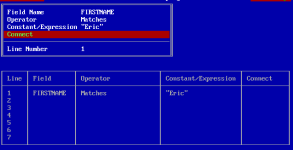World Changer
Member
- Joined
- Jul 9, 2023
- Messages
- 40
Thanks krebizfan, yes, this is the diagnosis we are revealing withs the conversations here. We believe we're missing a ***.qry program file, needed to create queries, to allow the Query buttons in the Setup and Create menus to work. Possibly for the reasons you outlined above, this file was never copied when I transferred my database with - what I thought were - all my dBase program files to other diskettes.Have you copied all the data files to a directory on a drive that matches what the original install had? IIRC, dBASE embedded links in the queries and joined tables based on path names. Moving a dBASE install to a different directory could result in not finding the required files.
Can you tell me how to create a ***.qry file for dBase? If not possible, can you send me a copy of one you're using in your dBase III-Plus program?
Thanks for your consideration!!
Paul