Hello
I recently acquired an Epson PX-8 Geneva, which I believed to be in "almost" working condition but reached the end of my wits trying to repair it.
It fails to boot. Most of the time the screen will just be empty, very rarely it beeps, randomly turns on the keyboard LEDs, and gets to a password or initialization screen, but does never accept keyboard input.
What I've done so far:
- Replaced the missing main battery with a self made NiMh pack
- Removed the aux battery
- Burned the OS ROM to an EPROM (exactly the same behaviour)
- Checked all the voltages, power looks fine
- Checked all the clocks and compared with manual. Everything looks as expected
- The caps all look good, no bulging no leakage
Now, while probing with the oscilloscope, I've noticed that while the address lines look fine to me, the data lines don't look ok, right? See attached screenshot, which was measured at Q0 of the ROM, but it looks the same at the Z80 data lines, or at the RAM data out.
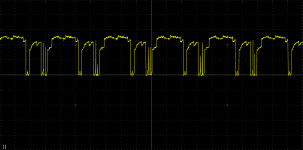
Could this potentially be a bus conflict? How could I now proceed to identify the faulty component?
I've also tried to burn a ROM with all NOPs, but have similar output on the datalines.
My apologies if this is a silly question, I'm still very new to this.
All help will be greatly appreciated
I've also tried the maptst.hex I've found in this forum, directly in the OS ROM slot, but didn't receive any output at the RS232.
Thanks so much!
Lars
I recently acquired an Epson PX-8 Geneva, which I believed to be in "almost" working condition but reached the end of my wits trying to repair it.
It fails to boot. Most of the time the screen will just be empty, very rarely it beeps, randomly turns on the keyboard LEDs, and gets to a password or initialization screen, but does never accept keyboard input.
What I've done so far:
- Replaced the missing main battery with a self made NiMh pack
- Removed the aux battery
- Burned the OS ROM to an EPROM (exactly the same behaviour)
- Checked all the voltages, power looks fine
- Checked all the clocks and compared with manual. Everything looks as expected
- The caps all look good, no bulging no leakage
Now, while probing with the oscilloscope, I've noticed that while the address lines look fine to me, the data lines don't look ok, right? See attached screenshot, which was measured at Q0 of the ROM, but it looks the same at the Z80 data lines, or at the RAM data out.
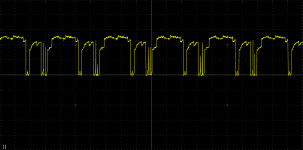
Could this potentially be a bus conflict? How could I now proceed to identify the faulty component?
I've also tried to burn a ROM with all NOPs, but have similar output on the datalines.
My apologies if this is a silly question, I'm still very new to this.
All help will be greatly appreciated
I've also tried the maptst.hex I've found in this forum, directly in the OS ROM slot, but didn't receive any output at the RS232.
Thanks so much!
Lars
