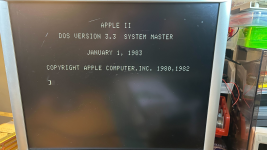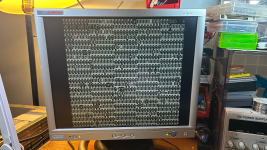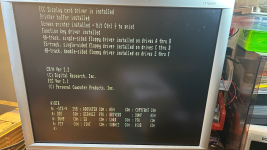shevett
Experienced Member
So here's an update. I took the Floppy Emu with me to our makerspace where we have a IIe on the shelf. This one has the 20 (?) pin D-shell connector on it, so I popped that off, used the little adapter that came with the Emu board, and cabled things up. The IIe booted cleanly off the floppy emu right on the first try. Tried a couple different images, including ProDOS and a few games, everything worked perfectly.
So the problem is either my Frnaklin controller card is horked, or there's some issue with running the Emu on Franklin hardware. I should have the new controller in a few days, so I can test that.

So the problem is either my Frnaklin controller card is horked, or there's some issue with running the Emu on Franklin hardware. I should have the new controller in a few days, so I can test that.