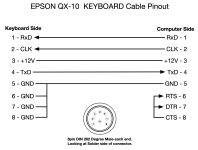GOTEK Config Files for the QX-10
FF.CFG
---------------------------------------
interface = shugart
host = unspecified
pin02 = nc
pin34 = rdy
autoselect-file-secs = 5
autoselect-folder-secs = 5
twobutton-action = eject
display-type = oled-128x64-rotate
IMG.CFG
---------------------------------------
# QX-10 16x256 DSDD 41/40 cyl
[::331776]
cyls = 40
heads = 2
secs = 16
bps = 256
# QX-10 16x256 DSDD 40 cyl
[::327680]
cyls = 40
heads = 2
secs = 16
bps = 256
#
# Appears as 396k bytes on USB Drive
#
[::405504]
cyls = 40
heads = 2
tracks = 0-1
secs=16
bps=256
interleave=4
tracks = 2-39
secs=10
bps=512
interleave=4
#
# Appears as 399k bytes on USB Drive
#
[::408576]
cyls = 40
heads = 2
tracks = 0.0
secs=16
bps=256
tracks = 0.1
secs=10
bps=512
tracks = 2-39
secs=10
bps=512
Much of this was given to me by Brijohn in this forum.
Convert .TD0 files to .IMD Files:
----------------------------------------
TD02IMD CPM22M1.TD0 <ENTER>
Convert .IMD files to RAW format.
----------------------------------------
IMDU CPM22M1.IMD CPM22M1.RAW /B /E /D <ENTER>
The /E is important as it expands the file to original size which allows it to match the filesizes listed in the IMG.CFG fie above.
I'll add more as I finish documenting things.
Ty Hoeffer
Palmyra, VA
FF.CFG
---------------------------------------
interface = shugart
host = unspecified
pin02 = nc
pin34 = rdy
autoselect-file-secs = 5
autoselect-folder-secs = 5
twobutton-action = eject
display-type = oled-128x64-rotate
IMG.CFG
---------------------------------------
# QX-10 16x256 DSDD 41/40 cyl
[::331776]
cyls = 40
heads = 2
secs = 16
bps = 256
# QX-10 16x256 DSDD 40 cyl
[::327680]
cyls = 40
heads = 2
secs = 16
bps = 256
#
# Appears as 396k bytes on USB Drive
#
[::405504]
cyls = 40
heads = 2
tracks = 0-1
secs=16
bps=256
interleave=4
tracks = 2-39
secs=10
bps=512
interleave=4
#
# Appears as 399k bytes on USB Drive
#
[::408576]
cyls = 40
heads = 2
tracks = 0.0
secs=16
bps=256
tracks = 0.1
secs=10
bps=512
tracks = 2-39
secs=10
bps=512
Much of this was given to me by Brijohn in this forum.
Convert .TD0 files to .IMD Files:
----------------------------------------
TD02IMD CPM22M1.TD0 <ENTER>
Convert .IMD files to RAW format.
----------------------------------------
IMDU CPM22M1.IMD CPM22M1.RAW /B /E /D <ENTER>
The /E is important as it expands the file to original size which allows it to match the filesizes listed in the IMG.CFG fie above.
I'll add more as I finish documenting things.
Ty Hoeffer
Palmyra, VA
Last edited: