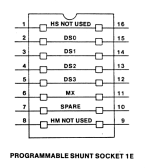syzygy
Veteran Member
One of the reasons I joined here was to resurrect two TRS-80 Model 1 computers. I would do some work....on the monitors...on the floppy drives...read some old disks using a grease weasel...tested some power supplies...but only once tried to boot.
I "wander" on projects. Sometimes that bother me and I started a thread to learn how other people manage their projects. Several times I read [paraphrasing], when I get tired of a project, I box it and, maybe get back to it some day....I LIKE THAT IDEA.
So, I boxed my 8052-AH-BASIC, 8040 board, and a few others and decided that I had the time and interest to get back to the Model 1. I have two CPU/Keyboard units [one with a smashed case], several floppies and one expansion interface.
This one was my original TRS-80 that I bought refurbished from a local RS in ~1981 or so. I used the @#!& out of it and enjoyed and hated it many times over. After a thorough cleaning and inspection, I powered up to be greeted by:
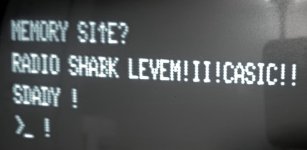
Hey, I was HAPPY to see that! I have read enough of the reference manual to understand, pretty quickly, that it looked like one bad video memory chip [b0, Z48). After replacing that [made much more difficult by a thoroughly stupid mistake], I saw:
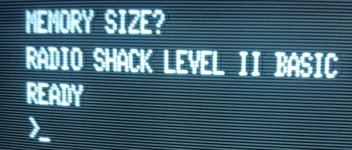
Sweet!
I then had to reflow the solder on every single keyboard switch...forgetting the '4' key until noticing that one was missed...no matter...keyboard cleaned and almost no bounce at all. I wrote a couple of stupid BASIC programs and giggled at seeing this thing work after, I don't know - 40 years of schlepping around in a box.
Then I noticed the power LED no longer lit. N/P just had to re solder it and eventually replaced it with a brighter one that had longer leads.
Now, on to the case. Remember, I said I had two such units...one bottom case (the one that originally went with this unit, got smashed up, so I used the remaining better bottom piece. Except the screw holders are so %^@$# old and cheap that the plastic just cracked away when I opened it. I knew this and a while ago, I had someone print out some 3D replacements. There are several around because this is a chronic problem. This was not easy for me as I am lacking those skills. I sawed off the remains of the posts and struggled quite a bit with the nervous placement. I used epoxy rather that super glue to give me a few minutes to adjust, if needed.
Here they are taped to check the positioning before gluing.

One other point on these, the holes had to be drilled because even with the few original self threading screws that I had, I could not get through the plastic. A 1/8 " drill did the job, but I think I messed up the angle a bit on one of them. Additionally, the original screws had to be rust-removed and wire-brushed. Bottom line is that 4/6 worked well and that was "good enough". The other two may be problematic because I don't have the right screws [I see them in the reference handbook, but Home Depot did not read that - anyone who knows where I can get the actual replacements, please let me know].
So, now I am cooking!

Time to see if I can actually load a cassette. First off, I found two CTRs:

I could get no sound out of the CTR-80A (which was probably why I ended up buying a CTR-73 way back when ...and...after lots of cleaning...it worked!

It has been a productive two days.
While I am rolling, I may break out the other CPU unit and see where that one is at. Then, the EI with the floppies....at least that is the plan.
I "wander" on projects. Sometimes that bother me and I started a thread to learn how other people manage their projects. Several times I read [paraphrasing], when I get tired of a project, I box it and, maybe get back to it some day....I LIKE THAT IDEA.
So, I boxed my 8052-AH-BASIC, 8040 board, and a few others and decided that I had the time and interest to get back to the Model 1. I have two CPU/Keyboard units [one with a smashed case], several floppies and one expansion interface.
This one was my original TRS-80 that I bought refurbished from a local RS in ~1981 or so. I used the @#!& out of it and enjoyed and hated it many times over. After a thorough cleaning and inspection, I powered up to be greeted by:
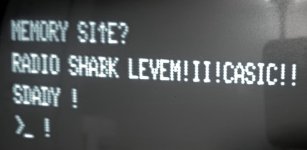
Hey, I was HAPPY to see that! I have read enough of the reference manual to understand, pretty quickly, that it looked like one bad video memory chip [b0, Z48). After replacing that [made much more difficult by a thoroughly stupid mistake], I saw:
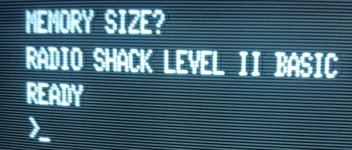
Sweet!
I then had to reflow the solder on every single keyboard switch...forgetting the '4' key until noticing that one was missed...no matter...keyboard cleaned and almost no bounce at all. I wrote a couple of stupid BASIC programs and giggled at seeing this thing work after, I don't know - 40 years of schlepping around in a box.
Then I noticed the power LED no longer lit. N/P just had to re solder it and eventually replaced it with a brighter one that had longer leads.
Now, on to the case. Remember, I said I had two such units...one bottom case (the one that originally went with this unit, got smashed up, so I used the remaining better bottom piece. Except the screw holders are so %^@$# old and cheap that the plastic just cracked away when I opened it. I knew this and a while ago, I had someone print out some 3D replacements. There are several around because this is a chronic problem. This was not easy for me as I am lacking those skills. I sawed off the remains of the posts and struggled quite a bit with the nervous placement. I used epoxy rather that super glue to give me a few minutes to adjust, if needed.
Here they are taped to check the positioning before gluing.

One other point on these, the holes had to be drilled because even with the few original self threading screws that I had, I could not get through the plastic. A 1/8 " drill did the job, but I think I messed up the angle a bit on one of them. Additionally, the original screws had to be rust-removed and wire-brushed. Bottom line is that 4/6 worked well and that was "good enough". The other two may be problematic because I don't have the right screws [I see them in the reference handbook, but Home Depot did not read that - anyone who knows where I can get the actual replacements, please let me know].
So, now I am cooking!

Time to see if I can actually load a cassette. First off, I found two CTRs:

I could get no sound out of the CTR-80A (which was probably why I ended up buying a CTR-73 way back when ...and...after lots of cleaning...it worked!

It has been a productive two days.
While I am rolling, I may break out the other CPU unit and see where that one is at. Then, the EI with the floppies....at least that is the plan.
Last edited: