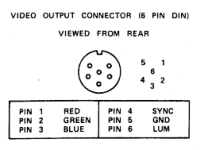DistantStar001
Experienced Member
- Joined
- May 8, 2019
- Messages
- 246
Much as the title says: I have an Amstrad CPC464 with its matching monochrome monitor/PSU. However, I want color! Unfortunately, whenever I Google or search eBay for options all I get are SCART adaptors, and if you couldn't tell from my spelling of the word color, I'm in the U.S. Thus SCART compatible monitors aren't really a thing out here, and importing a color Amstrad or SCART enabled monitor is kinda cost prohibitive. So I need a means of connecting what I have.
I do have several PAL capable monitors. And at least two of them have RGB inputs. However, they use 3 RCA inputs designed to receive the sync signal on the Green input. This has not been a problem for my Spectrums, PAL Commodores, or BBC Micro, but all of those have composite.
The issue is that all of the pinouts that I've seen separate the sync and luminance signals on separate pins. Which, as far as I can tell, an RCA input will need both. But on which line???
If anyone has built this cable before, assuming it's possible at all, I would appreciate some instruction or maybe a schematic laying out all of the connections.
I do have several PAL capable monitors. And at least two of them have RGB inputs. However, they use 3 RCA inputs designed to receive the sync signal on the Green input. This has not been a problem for my Spectrums, PAL Commodores, or BBC Micro, but all of those have composite.
The issue is that all of the pinouts that I've seen separate the sync and luminance signals on separate pins. Which, as far as I can tell, an RCA input will need both. But on which line???
If anyone has built this cable before, assuming it's possible at all, I would appreciate some instruction or maybe a schematic laying out all of the connections.