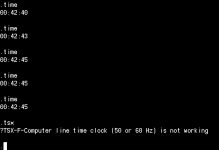hey all,
i'm back to trying to get TSX+ 6.5 running on RT11 5.7, but i'm having trouble getting my target system properly generated. my simh config is:
since there's a ton of console output from my sysgen, here is my install and sysgen session: https://pastebin.com/raw/FhLQLm3V
as you can see i am able to boot the new kernel initially and the selected features are in show conf, but as soon as i hard reset the system it cannot boot. when performing the ren/sys step i noticed that it was copying from dk:, not dm:- could this have something to do with it? i don't recall noticing this when i was using a du: based monitor and do not have any dk: devices in my config.
appreciate the help as always!
i'm back to trying to get TSX+ 6.5 running on RT11 5.7, but i'm having trouble getting my target system properly generated. my simh config is:
Code:
cons log=rt11ins.log
set cpu 11/70, fpp, 4m
set cpu noidle
;set throttle 10%
; connect to front panel
set realcons host=localhost
set realcons panel=11/70
set realcons interval=1
set realcons connected
; ra disks
set rq en
set rq0 ra92
at rq0 tico-tsxplus-data.ra92
; rl disks
set rl en
set rl0 rl02
at rl0 rt11v57.rl02
set rl1 rl02
at rl1 tico-tsxplus-sysbak.rl02
; rk disks
set hk0 en, rk07
at hk0 tico-tsxplus-sys.rk07
; serial lines
set dz lines=8
at dz 1170
b hk0since there's a ton of console output from my sysgen, here is my install and sysgen session: https://pastebin.com/raw/FhLQLm3V
as you can see i am able to boot the new kernel initially and the selected features are in show conf, but as soon as i hard reset the system it cannot boot. when performing the ren/sys step i noticed that it was copying from dk:, not dm:- could this have something to do with it? i don't recall noticing this when i was using a du: based monitor and do not have any dk: devices in my config.
appreciate the help as always!