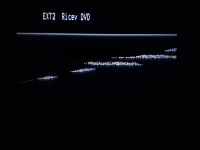flaviosr
Experienced Member
Hello,
I have been looking for an Archimedes at a decent price for years and then I found it.
The issue is that I cannot get a clear image (and probably other issues) as it can be seen in the attached picture, using the mono connector that I suppose is a composite one, right?
I have also bought a DIN9 cable to SCART but I even cannot have the picture from the mono connector.
Any ideas? I completely do not know this computer...
I have been looking for an Archimedes at a decent price for years and then I found it.
The issue is that I cannot get a clear image (and probably other issues) as it can be seen in the attached picture, using the mono connector that I suppose is a composite one, right?
I have also bought a DIN9 cable to SCART but I even cannot have the picture from the mono connector.
Any ideas? I completely do not know this computer...