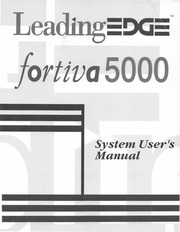daewoo 2800
Experienced Member
- Joined
- Feb 11, 2024
- Messages
- 65
hello,
newguy to your forum here, and i'm looking for a service manual cira. 1994
for a Leading Edge Fortiva 5000-with Daewoo cpc2800 motherboard.
i'm looking for a service manual if possible.
short of that does anyone know what the specs for the PC speaker are?
i find online 8ohm 0.5W 2" speakers would they work?
thank you for any help you can offer!


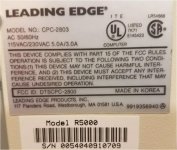
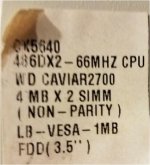
newguy to your forum here, and i'm looking for a service manual cira. 1994
for a Leading Edge Fortiva 5000-with Daewoo cpc2800 motherboard.
i'm looking for a service manual if possible.
short of that does anyone know what the specs for the PC speaker are?
i find online 8ohm 0.5W 2" speakers would they work?
thank you for any help you can offer!


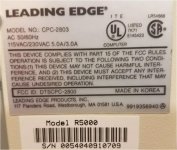
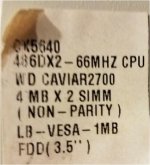
Last edited: