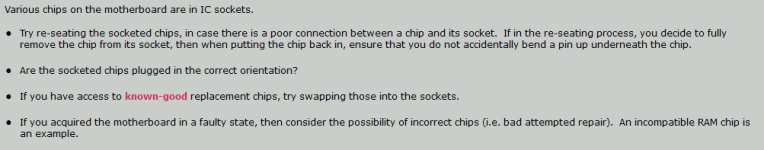Hi Wobblestone,
Indeed, I was very hopeful at first that I would be able to repair my NCR board however it was somewhat of a disaster. 12 Of my DRAMs were directly soldered into the board and were all faulty. So I proceeded to desolder them and put sockets in. The RTC was desoldered by someone, The CPU socket was damaged, no BIOS ROMs present, broken keyboard connector. Anyway I fixed all the issues, put a PLCC CPU socket and 286 CPU in, put working DRAMs and a original BIOS on the board. I was able to revive the board but I never got DMA and the floppy drive to function. So a sound card also didn't work on the board because that also needs DMA. I needed a lot of resets to get it to POST and boot. Possibly there had been issues with the PAL chip doing data byte conversions because the symptoms look like that when I look back on the matter now. Also it could be located in the DMA control/refresh generator circuits because sometimes during floppy access it would develop parity interrupts and not during any other functions of the system. Anyway it was a long time ago when I tested this board.
After doing my project to redesign the 5170 I have more experience about the function of this mainboard so probably I can repair it by comparing it to the 5170 and tracing back all the part numbers and tracing the functions throughout the logic path. Everything can be repaired, the only matter is to have enough time for it.
The worst thing about this mainboard of mine is the terrible warping of the wave solder job by the factory. Maybe this board was a manufacturing failure and taken home by an employee, or found in a clearing out of a building, who knows. In the batch I also got 2 Decision Mate V mainboards which is also a great looking machine with beautiful design style. So this batch of 3 PCBs contained all NCR PCBs. The warp in my board seems to be the worst around the ISA slots where I estimate it is around 1.5 mm of a warp in the board. On the corner around the RTC the bottom of the board looks affected by some kind of chemical. Maybe someone used some aggressive solvent to clean away flux. If there are bad contacts in the PCB it is easier to fix, however if there are contacts which are intermittent in being broken or conducting, that will be more difficult. The board looked mistreated and not carefully kept, which is always a risk when buying off Ebay.
Anyway, to be honest when I saw photos of the PC-8 the thing I loved the most was the design, really beautiful. If I had the case with my mainboard I would put a lot more effort into restoring it. Like maybe desoldering the ISA slots and trying to slowly warm up the board to reduce the bulging shape and press it straight. Having the whole PC would have been much better.
It's good that you removed the 12V tantalum capacitors because they can give off a big fireworks if they go short while powered on and the debris is potentially so hot almost like welding it can burn into plastic surface if there is any in the neighborhood. It can even be dangerous for a person's eyes if you are near the caps when they blow. One time I saw an IC explode off a mainboard during a repair that was also pretty spectacular and funny. But that mainboard was from around 2002 I think.
My mainboard has assembly numbers 017-0037571 A and 017-0037572 A, apparently it's a 6/8Mhz board which is typical with those early ceramic 286 chips same as the IBMs. The schematic number is 017-0035012 F. The assembly number can probably give an impression of which board is older or newer. I think yours is probably newer so the solder job was much better.
Indeed, do upload the BIOS to the retro web if you have the chance, this can interest a lot of enthousiasts who are fans of NCR computers. Anything that can be preserved, is worth it.
I love old harddisks who are big and heavy and especially if the head motor can make a lot of noise which is just cool to hear the seeking sounds.
What I understand is that a lot of old MFM harddrives are difficult if not impossible to get them working, but I suggest not to give up until you are sure it can't be revived. There are some youtube videos by Adrian Black where he works on MFM drives, you can look at how he does the work to test them maybe it can give you some clues how to try it. But if you get it to work, the first thing you should do is copy the DOS folder and other folders, which can possibly give you the original install files of the machine. The chance of getting it to work is pretty slim because these drives are usually in bad condition and unable to work. I own one DEC SCSI drive which is 5,25 inch and 1.8GB, which still works. It's pretty cool to feel the vibration of this unit when you touch it, really a beast of a thing!
Anyway enjoy the PC-8, do you have a cool CRT to match for a setup?
I recently connected my PC to a CRT using an old ATI small wonder card. The composite CRT is color unfortunately but it has a green button on it.

I plan to design a recreation of an old IBM 6845 based graphics card which can put out a composite signal for a CRT. It should not be too expensive and won't take long to make one. I want to have the original functioning card so I can test out software and games compiled specifically for those old cards. Also such a card can be helpful to diagnose problems while repairing old mainboards. Sometimes the mainboard can't start a VGA BIOS ROM but it is able to output errors to a screen on a old graphics adapter. I have had such experiences for example if the RTC has faults.
Kind regards,
Rodney
 theretroweb.com
In this forum, there was already a thread for this mainboard:
theretroweb.com
In this forum, there was already a thread for this mainboard: