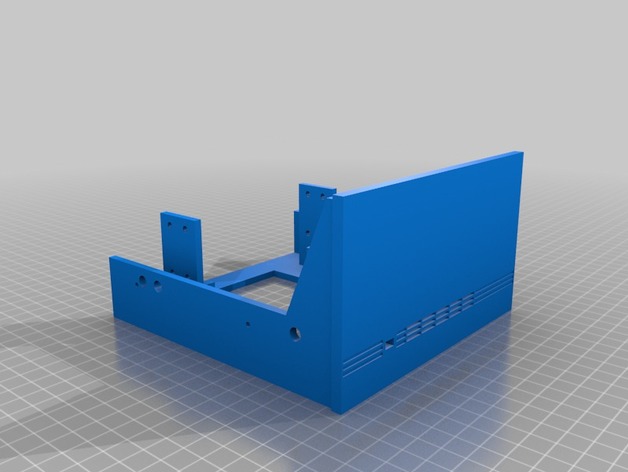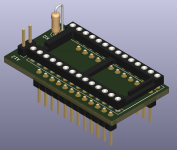I've ordered myself a couple of Goteks. In the meantime, I guess I'll pull one of the floppy drives out and give it a good clean and maybe start soldering the replacement keyboard.
It's been so long since I took the thing apart, I might have trouble remembering how everything goes back together. This is not one of those that you see with the two part case. I had to slide the guts out and there's some weird placed screws, plus all the motherboard/daughterboard connectors. I did take a few pics so I hope they'll help.
It's been so long since I took the thing apart, I might have trouble remembering how everything goes back together. This is not one of those that you see with the two part case. I had to slide the guts out and there's some weird placed screws, plus all the motherboard/daughterboard connectors. I did take a few pics so I hope they'll help.