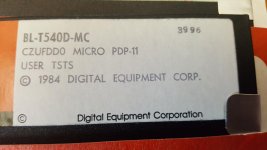While looking for something for another member, I stumbled across these. It appears to be a set of Micro pdp-11 diagnostic disks - two user and four tech, on 5.25" floppy.
The disks are labelled:
BL-T540D-MC CZUFDD0 MICRO PDP-11 USER TSTS (there are two of these)
BL-T541D-MC CZXD1D0 FIELD SERVICE TESTS 1
BL-T542D-MC CZXD2D0 FIELD SERVICE TESTS 2
BL-T565D-MC CZXD3D0 FIELD SERVICE TESTS 3
BL-T583D-MC CZXD4D0 FIELD SERVICE TESTS 4
And all are (c) 1984 Digital Equipment Corp.
Googling didn't bring up any archived copies. Are these something that might be worth archiving, or are they common and widely available?

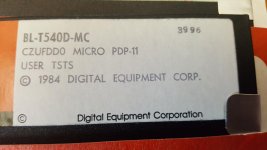

The disks are labelled:
BL-T540D-MC CZUFDD0 MICRO PDP-11 USER TSTS (there are two of these)
BL-T541D-MC CZXD1D0 FIELD SERVICE TESTS 1
BL-T542D-MC CZXD2D0 FIELD SERVICE TESTS 2
BL-T565D-MC CZXD3D0 FIELD SERVICE TESTS 3
BL-T583D-MC CZXD4D0 FIELD SERVICE TESTS 4
And all are (c) 1984 Digital Equipment Corp.
Googling didn't bring up any archived copies. Are these something that might be worth archiving, or are they common and widely available?