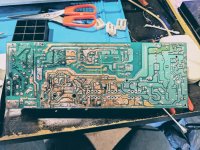Crashedfiesta
Experienced Member
- Joined
- Apr 16, 2022
- Messages
- 165
A small development. I measured the voltage again on the board and, with everything 'working' the 5v rail is sagging to 4.2v. The data sheet for the RTC (which has has the storage bytes for the keydisk number) says that the minimum operating voltage is 4.5v.... Hmmmmm. The RTC is definitely only getting 4.2v whereas the other (unused) molex connectors on the power supply have a slightly better, but still pretty terrible, 4.68v on the 5v rail. Of course, if I disconnect the motherboard then the power supply pumps out a healthy 5.09v.
At 4.2v I'm pretty surprised that anything is working at all although given the amount of old fashioned logic on the board I suppose it's probably not as sensitive as something like a Raspberry Pi to voltage drop.
At 4.2v I'm pretty surprised that anything is working at all although given the amount of old fashioned logic on the board I suppose it's probably not as sensitive as something like a Raspberry Pi to voltage drop.